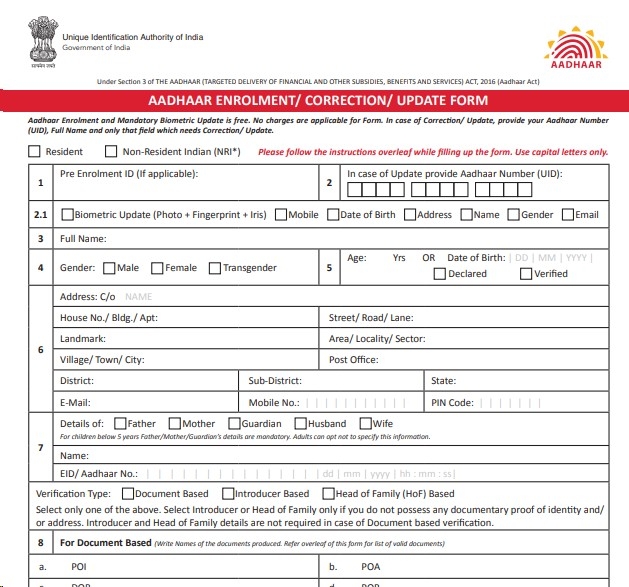Aadhar Card Application: Aadhaar enrolment is free of cost. You can go to any authorised Aadhaar enrolment centre anywhere in India with your proof of identity and proof of address documents. UIDAI process accepts many PoI (Proof of Identity) and PoA (Proof of Address) documents. You can also apply for an online aadhaar card, known as an e-aadhaar card, by visiting the official website of UIDAI. The first step in the aadhaar card application is searching for a nearby enrollment centre. After finding the enrollment centre the person can book an appointment online. aadhar card application form
Contents
In Hindi:
Aadhar Card Application: आधार नामांकन नि:शुल्क है। आप अपनी पहचान के प्रमाण और पते के प्रमाण के दस्तावेजों के साथ भारत में कहीं भी किसी भी अधिकृत आधार नामांकन केंद्र में जा सकते हैं। यूआईडीएआई प्रक्रिया कई पीओआई (पहचान का प्रमाण) और पीओए (पते का प्रमाण) दस्तावेजों को स्वीकार करती है। आप यूआईडीएआई की आधिकारिक वेबसाइट पर जाकर ऑनलाइन आधार कार्ड के लिए भी आवेदन कर सकते हैं, जिसे ई-आधार कार्ड कहा जाता है। आधार कार्ड आवेदन में पहला कदम नजदीकी नामांकन केंद्र की तलाश करना है। नामांकन केंद्र खोजने के बाद व्यक्ति ऑनलाइन अपॉइंटमेंट बुक कर सकता है। aadhar card online application
Also, Read- Aadhaar Card Status Online, Updation Charges, Drawbacks, Benefits, FAQs… Read More
How to Enrol
The Aadhaar Enrolment process includes visiting the Enrolment Centre, filling in and validating demographic data, getting biometric data collected, and submitting Proof of Identity and Address before collecting the Enrolment ID.
Aadhaar enrolment is free of cost.
- You can go to any authorised Aadhaar enrollment centre anywhere in India with your identity and address proof.
- UIDAI process accepts 18 PoI (Proof of Identity) and 33 PoA (Proof of Address) documents. Please click here for a nationally valid list of documents. Common proofs of identity and address are election photo ID card, Ration card, passport and driving license.
- Photo ID cards like PAN cards and Govt ID cards are permissible for identity proof. Address proof documents also include water – electricity – telephone bills from the last three months.
- In case you do not have the above standard proofs, a Certificate of Identify having a photo issued by Gazetted Officer/Tehsildar on letterhead is also accepted as PoI. Certificate of Address having a photo issued by MP or MLA /Gazetted Officer/Tehsildar on letterhead or by Village Panchayat head or its equivalent authority (for rural areas) is accepted as valid PoA.
- Even if someone in a family does not have individual valid documents, the resident can still enrol if his/her name exists in the family entitlement document. In this case, the Head of Family in the entitlement document needs to be enrolled first with valid PoI & PoA document. The head of the household can then introduce other members of the family while they are enrolling. UIDAI accepts 8 document types as Proof of Relationship. Please click here for a nationally valid list of documents.
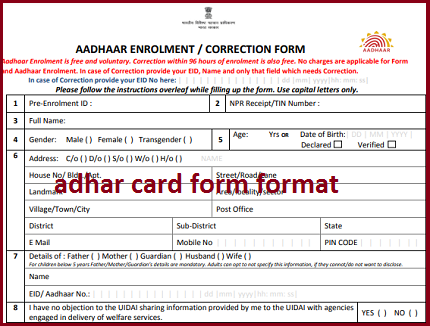
Also, Read- Aadhar Card Download App, Download Print out, Points to Remember, FAQs… Read More
More Information
- Where there are no documents available, residents may also take the help of Introducers available at the enrolment centre. The Introducers are notified by the Registrar. For further details please contact the office of the concerned Registrar.
- At the enrollment centre, please fill in your personal details on the form. Your photo, fingerprints and iris scan will also be taken as a part of the enrollment. You can review the details you have provided and make corrections during enrolment itself. So you will get an acknowledgement slip with a temporary enrolment number and other details captured during enrolment
- You need to enrol only once as multiple enrolments will result in rejections. Enrolling again is a waste of your time as you will get only one Aadhaar number.
- Based on the information provided, your details will be verified centrally. If your application is successful, an Aadhaar number will be generated and mailed to your address.
- The waiting time for Aadhaar may vary from 60-90 days after receipt of resident data packets in CIDR. However, it could take even longer in case enrolment is done through the NPR exercise.
After Enrolment
After enrolment, quality checks are done by the enrolment centre supervisors, followed by a correction process (where required) and data packet consolidation. Subsequently, the Enrolment Agency sends the data to the UIDAI data centre. The data undergoes various stages of screening and validations in CIDR. This ensures that the source of data is authenticated besides providing that no duplicate exists. Quality checks are done on demographic and biometric data collected from residents. Apart from that theOperator/Supervisor/Introducer/Enrolment Agency and Registrar information in each packet is also validated. Only after passing the data quality checks and other validations, the packet goes for de-duplication and Aadhaar gets generated. aadhar card application form for child
In Hindi:
नामांकन के बाद, नामांकन केंद्र पर्यवेक्षकों द्वारा गुणवत्ता जांच की जाती है, इसके बाद सुधार प्रक्रिया (जहां आवश्यक हो) और डेटा पैकेट समेकन किया जाता है। इसके बाद, नामांकन एजेंसी यूआईडीएआई डेटा सेंटर को डेटा भेजती है। डेटा सीआईडीआर में स्क्रीनिंग और सत्यापन के विभिन्न चरणों से गुजरता है। यह सुनिश्चित करता है कि डेटा के स्रोत को प्रमाणित करने के अलावा कोई डुप्लिकेट मौजूद नहीं है। निवासियों से एकत्र किए गए जनसांख्यिकीय और बायोमेट्रिक डेटा पर गुणवत्ता जांच की जाती है। इसके अलावा प्रत्येक पैकेट में ऑपरेटर/पर्यवेक्षक/परिचयकर्ता/नामांकन एजेंसी और रजिस्ट्रार की जानकारी भी मान्य है। डेटा गुणवत्ता जांच और अन्य सत्यापन पास करने के बाद ही पैकेट डी-डुप्लीकेशन के लिए जाता है और आधार जेनरेट हो जाता है।

In case of any errors, the packet goes on hold. For example, if the particulars of the Operator who enrolled the resident are found to be inconsistent with the database or there is a mismatch observed in photo and age/gender (ex. a child’s photo with age mentioned as 50 yrs), then the packet is held for further enquiry. Corrective actions are taken on such packets, wherever possible. India Post is entrusted with the responsibility of printing and delivery of Aadhaar letters. Depending on backlog for generation, location of delivery etc. India Post may ordinarily take 3-5 weeks to print and deliver Aadhaar letters to the residents.
Useful Links:
Job Application, Free Computer Institute Registration in India, Computer Courses Franchise in India, Computer Centre Franchise in India, Computer Centre Franchise Opportunity in India.
Where to Enrol
Residents of any state/UT/district may please note that they need to enrol only at the camps for enrollment or at any Permanent Enrolment Centre. If you have already enrolled for Aadhaar once then you do not need to enrol again as it is rejected due to duplicate. Enrollment in all the states/UT is being covered by UIDAI and the Office of the Registrar General of India. The distribution has been made in such a manner that both ecosystems operate independently. In the NPR states, enrollment and National Population Register are being developed together and so no need to enrol separately. The states covered by RGI are:
States: Arunachal Pradesh, Assam, Jammu & Kashmir, Meghalaya, Mizoram, Nagaland, Manipur, Odisha, Tamil Nadu and West Bengal
Union Territory: Dadar and Nagar Haveli and Lakshadweep
Residents belonging to all the other states may get enrolled at the camps, enrolment centre or Permanent Enrollment Center but remember if you have already enrolled you do not need to enrol again.
e-Aadhaar Card Downloading Steps:
- Go to the e-aadhaar website.
- Choose the aadhaar number or enrollment ID.
- Enter your enrollment ID or aadhaar number along with the other details like name, phone number, pin code, etc.
- Once you are done filling in all the details click on OTP(One Time Password).
- Enter the OTP code sent to your mobile number and click on the ‘validate’ and download option.
- Your online aadhaar card will be downloaded on your computer.
Also, Read- UIDAI Correction, Updation via Online/Offline, Documents Required, FAQs… Read More
Check Aadhaar Status via Enrollment Number
In order to check your aadhar card status, you can go to the UIDAI website and enter your enrollment number to check whether you have been allotted an Aadhaar number or not. The procedure to check the status of your aadhaar card is extremely simple. Moreover, if you lose your enrollment number then also you can check the aadhaar card status online.
Check Aadhaar Card Status through SMS
In order to receive the aadhaar number through SMS, all you are required to do is to go to the UIDAI website and fill in some details like enrollment number, date and time of appointment and the registered phone number. You will receive your aadhaar number via SMS.
Useful Links:
Scholarship Gov In 2022, Mobile Tracker Number, CII Full Form, Typing Test Numbers, NFSA Ration Card Status Check, Lost Aadhar Card, Scholarship Gov In 2022, List of Auditoriums in Delhi.
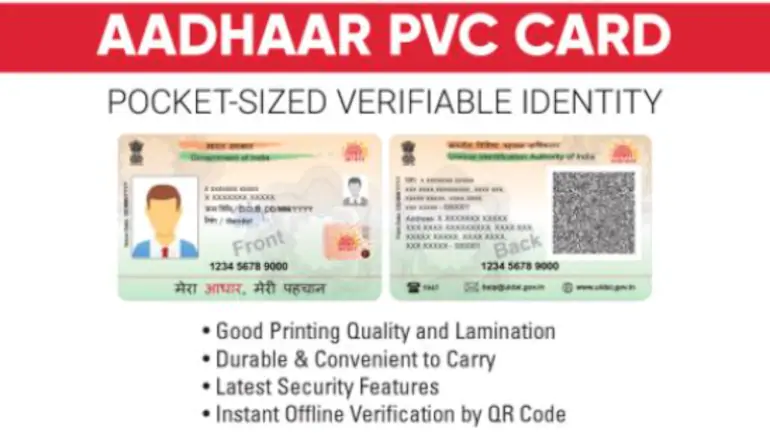
FAQs on Aadhar Card Application
How can I register my mobile no with an Aadhar card?
Click on “Order Aadhaar Card” Service. Enter your 12-digit Aadhaar Number (UID) or 16-digit Virtual Identification Number (VID) or 28 digits Enrollment ID. If you have TOTP, choose the option “I have TOTP” by clicking on the check box or else Click on the “Request OTP” button. Enter OTP/TOTP received on registered mobile number.
What is aadhar download?
E-Aadhaar is an online service for residents to print their Aadhaar letters from the UIDAI resident portal. E-Aadhaar service allows residents to download digitally signed PDF letters once Aadhaar is generated and not wait for a letter to come via post.
Is PVC Aadhar card free?
An aadhaar letter is sent to residents free of cost by ordinary post in case of new enrolment or mandatory biometric update. If the Aadhaar letter is lost or destroyed, the resident can order a reprint online at a cost of Rs. 50/- from UIDAI’s official website.
How many days does it take for the Aadhar card?
Aadhaar generation may take up to 90 days. The aadhaar letter is delivered by ordinary post at the registered address of the resident in the aadhaar database. Once Aadhaar is generated, you also get an SMS on your registered mobile (if the mobile number is provided during enrolment).
Also, Read- UIDAI Aadhar Status, How to Enrol Aadhar & Baal Aadhar, Eligibility, FAQs… Read More
What is a digital Aadhaar card?
e-Aadhaar is a password-protected electronic copy of Aadhaar, which is digitally signed by the competent Authority of UIDAI and can be downloaded from the official website or mobile Application of the UIDAI.
What is the difference between Aadhaar and e aadhar?
E-Aadhaar is digitally signed by the competent Authority of UIDAI and is a password-protected electronic copy of Aadhaar. Whereas an AAdhaar card is a physical copy which is also issued by the UIDAI to the residents of India after satisfying the verification process laid down by the Authority. new aadhar card application form online