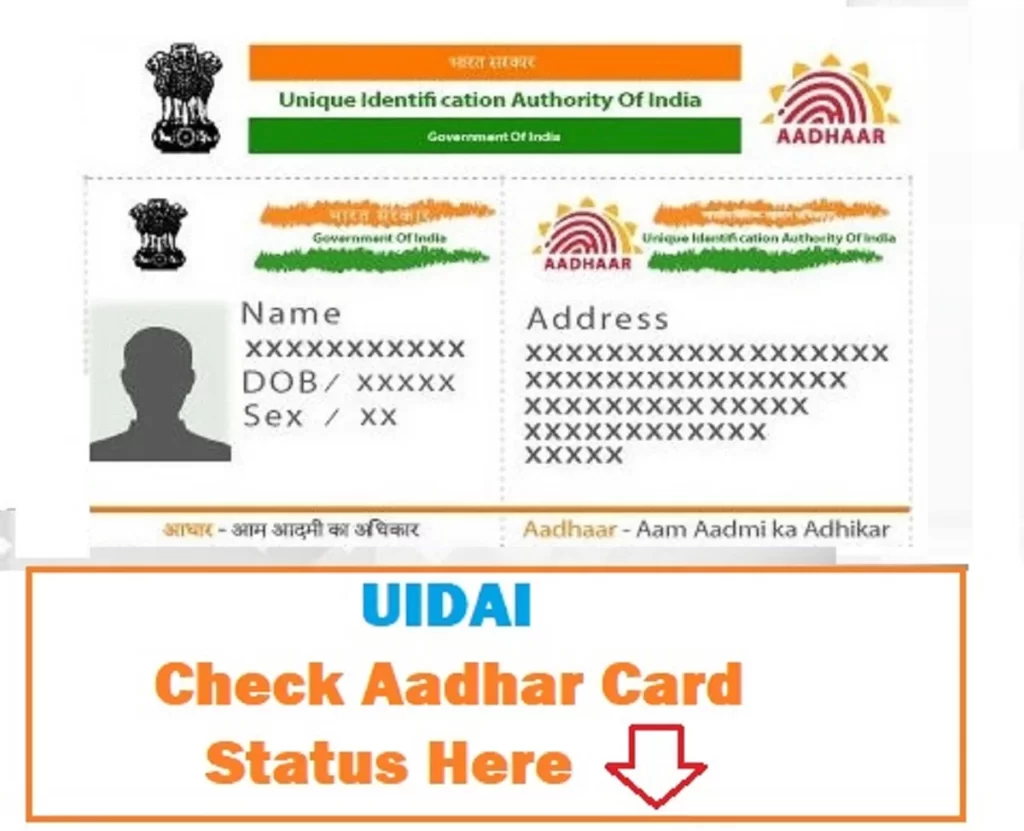UIDAI Check: India has adopted a Personal Unique Identification System followed in most countries abroad to meet all the requirements of the people residing in India and named Aadhaar or Unique Identification Number (UID). This system enables providing targeted services to individuals apart from enhancing the safety and security of the nation.
Contents
In Hindi:
UIDAI Check: भारत में रहने वाले लोगों की सभी आवश्यकताओं को पूरा करने के लिए भारत ने विदेशों में अधिकांश देशों में अपनाई जाने वाली एक व्यक्तिगत विशिष्ट पहचान प्रणाली को अपनाया है और इसका नाम आधार या विशिष्ट पहचान संख्या (यूआईडी) है। यह प्रणाली राष्ट्र की सुरक्षा और सुरक्षा को बढ़ाने के अलावा व्यक्तियों को लक्षित सेवाएं प्रदान करने में सक्षम बनाती है।
Also, Read- UIDAI Chairman, New Chairman of UIDAI, UIDAI Chairman List… Read More
What is the Aadhar?
Aadhaar is a twelve-digit random number that the Unique Identification Authority of India issues to the residents of India after completing the verification process prescribed by the authority. Any person in India, irrespective of age, or gender, can voluntarily enrol to obtain an Aadhaar number. Any person who wishes to register for this will have to provide minimum demographic and biometric information during the enrollment process. No one has to pay any fee for getting an Aadhar card.
An individual can enrol for Aadhaar only once and only one Aadhaar will be generated after de-duplication as uniqueness can be achieved only through demographic and biometric de-duplication. So any Indian resident, irrespective of age, or gender, can voluntarily enrol at Aadhaar Enrollment Centers to obtain an Aadhaar number. Individuals have to provide minimum demographic and biometric details during the enrollment process.
The entire process of Aadhaar enrollment is free of cost. Aadhaar will include
- Demographic information – Name – Date of Birth (Verified) or Age (Declared) – Gender – Residential Address – Mobile Number – Email ID
- In the case of Introducer based enrollment, the following details will be included – Introducer Name – Introducer Aadhaar Number Enrollment
- In the case of the head of the family – Name of head of the family – Relationship and Aadhaar number of head of the family.
- Biometric Information will be de-duplicated in the Aadhar card and they include – Ten fingerprints – Two iris scans – A photograph of the face
About Aadhar Number
The aadhaar number is a verifiable one and can be done online in a cost-effective manner. The numbers are unique and this is done deliberately to eliminate duplication and fake identities. So it can be used as a basic or primary identity for availing benefits from various welfare schemes and programs run by the government. Its objective is to effectively serve the needy persons thereby promoting transparency and good governance.
This is the first of its kind in the country in which a state-of-the-art digital and online identity card is being provided free of cost by the government to all its citizens. The system has been designed in such a way that it has the potential to change the way the service delivery system functions in the country. Although the aadhaar number is devoid of any intelligence and does not demarcate individuals based on religion, caste, creed, income, health, geography etc. Aadhar card serves as proof of identity, but it cannot be used to confer any right of domicile or citizenship.
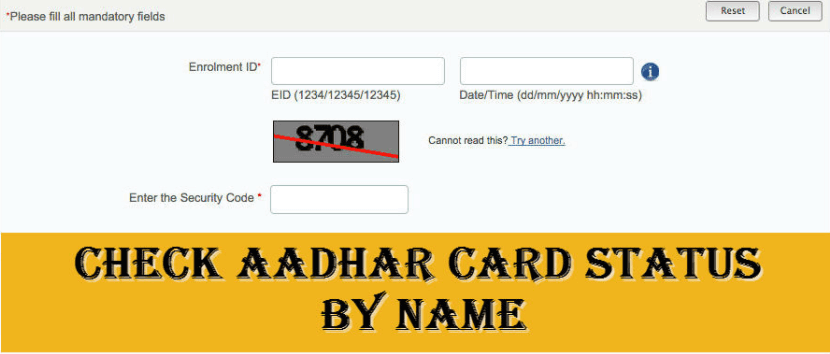
Useful Links:
National Scholarship In, Google Map Tracking Mobile Number, MNC Full Form, Touch Typing Test, www.sts.karnataka.gov.in Login, Aadhar Card Loan, National Scholarship In, Amit Shah Contact Details.
Check Aadhar Card Status
After receiving the acknowledgement slip, one can check the status of his/her Aadhar card online as well as offline mode. One has to provide his/her Aadhaar Enrollment Number to track the status of UIDAI Aadhaar. Follow the steps given below to check or google the aadhar card enrollment status online with or without the UIDAI aadhaar number.
How to Check Enrollment Status of Aadhar Card Using Number?
One can check Aadhaar status online by visiting the online portal of the official website of UIDAI. So there is no need to pay any fee to check the Aadhar card status on the official website of UIDAI.
Follow the steps as given below:
- Visit the official website of UIDAI (https://uidai.gov.in/).
- Mouse over the My Aadhar option and click on the Check Aadhar Status option, this will open a new web page.
- Then enter your Enrollment ID, Date & Time of Enrollment, and Security Code and click on the Check Status button to proceed.
- If your Aadhaar is generated, you will receive a message about downloading your e-Aadhaar online or you can get it on your registered mobile number.
- If you are willing to download an e-Aadhaar, click on the Download Aadhaar option.
- So if you want your Aadhaar on mobile, you can select the option ‘Get Aadhaar on Mobile’.
UIDAI Aadhar Update
The process of updating the Aadhaar has been simplified by UIDAI to help people correct the information on the Aadhaar card both online and offline. Also, check out the steps to update or fix UIDAI Aadhaar.
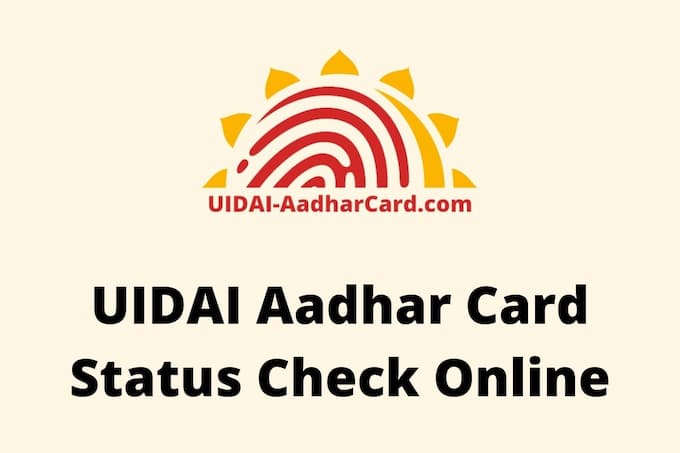
Also, Read- Aadhar Card Loan, Loan Features, Eligibility Criteria, Documents and FAQs… Read More
To update or change or correct the information follow the below steps
- Visit the Aadhaar Self Service Update Portal
- If the address proof is valid then click on Update address or Request for an address validation letter.
- It will open a new page in which you have to enter 12 digit Aadhaar number.
- Also, enter the text verification code in the box and click on send OTP or enter TOTP
- An OTP will be sent to your registered mobile number
- Then enter the OTP number and log in to your Aadhaar account.
- One can alternatively use the TOTP facility to authenticate.
- Proceeding, tick the address option and click on the submit button.
- Then enter the residential address as mentioned in the address proof and click on the “Submit Update Request” option
- If you want to modify your residential address, click on the “Modify” option and proceed
- Tick the declaration and click on the “Proceed” button.
- Then select the document type which you want to submit as address proof for verification and upload the scanned copy of the address proof and click on submit button.
- Click on the ‘Yes’ button and go ahead and select the BPO service provider who will verify the details and click on the submit button.
- Thereafter, the BPO service provider will inspect the details provided by you and if it matches the proof of address, a request will be sent to UIDAI. So your updated request will be accepted and an acknowledgement will be provided to the user.
Note: The acknowledgement slip contains the Update Request Number (URN). After updating it, users can download the updated version and get the printout of the Aadhar card.
Aadhaar Updation Fee
UIDAI has increased the Aadhaar update fee as per the circular dated April 22 and the charges for updating information such as mobile number, biometrics and address will cost more from now on. Accordingly, the Aadhaar updation fee relating to demographic details including name, address, email id, gender, and mobile number will be Rs 50 as against the earlier fee of Rs 25. Also, the cost of fingerprint, iris scanning and updating the photograph will cost Rs 50. So this fee will be charged to those Aadhaar holders who get an updation by visiting any Aadhaar Enrollment Center.
Note: Charges will include taxes.
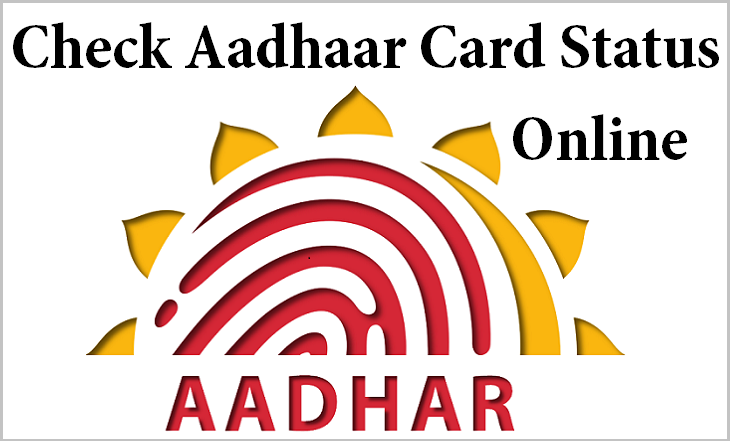
Useful Links:
Job Application, Free Computer Institute Registration in India, Computer Courses Franchise in India, Computer Centre Franchise in India, Computer Centre Franchise Opportunity in India.
How to Print or Download Aadhar Card Online?
The advancement of technology has made UIDAI for electronic storage and retrieval of Aadhaar details. Also, the online version of Aadhaar is known as e-Aadhaar and is available; in PDF format and can be downloaded from the UIDAI website (Google Aadhar Card Download).
E-Aadhaar can be accessed through the official UIDAI web portal by using any of the following:
- Using aadhar number
- Using the Virtual Identification Form (Virtual ID)
- And using the Enrollment Identification Form (Enrollment ID)
How to download an e-Aadhaar from the e-Aadhaar link?
Follow the steps given below to download the e-Aadhaar card:
- Individuals who already have an Aadhaar number can enter a 12-digit number.
- Individuals who have not yet received their Aadhaar number will have to note down the enrollment number; time and date as given in the acknowledgement slip which will be given to them; at the time of enrollment of the Aadhaar application.
- Also, visit the UIDAI website and enter all the required details to proceed.
- Click on the option titled “Get One Time Password” (OTP)
- You will receive the OTP or One-Time Password on your registered; mobile number and have to enter the same in the given field
- Then enter the first four characters of your name in combined capitals; along with the year of birth as the password to open the e-Aadhaar PDF file.
Also, Read- UIDAI Online, Update Aadhar Online/Offline, Documents Required & FAQs… Read More
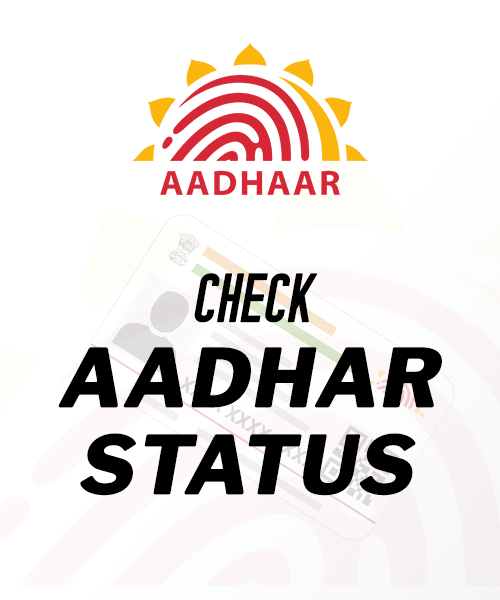
FAQs on UIDAI Check
Can we verify the Aadhar card online?
Aadhar Verification or Aadhar Card Verification is the process of verifying the existence of your Aadhar Card. Verification can be done by submitting your 12-digit unique Aadhaar number. So Aadhar card verification can easily be done online through the official website of UIDAI.
Why do we do Aadhar Card Verification?
Your Aadhaar data should be correct and updated at all times. Since Aadhaar is used as a valid form of identity and proof of address, it is essential to check the authenticity of the Aadhaar card.
हम आधार कार्ड सत्यापन क्यों करते हैं?
आपका आधार डेटा हर समय सही और अपडेट होना चाहिए। चूंकि आधार का उपयोग पहचान के वैध रूप और पते के प्रमाण के रूप में किया जाता है, इसलिए आधार कार्ड की प्रामाणिकता की जांच करना आवश्यक है।
Also, Read- uidai gov in 2022, UIDAI Ecosystem, Roles of UIDAI, Regional Offices and FAQs… Read More
What is Passive Aadhaar?
If your Aadhaar has not been used for the last three years i.e. you have not linked; it to any bank account or your PAN, or have not used it for any other transaction like; Aadhaar details to claim pension to EPFO Give etc. has been deactivated.
पैसिव आधार क्या है?
यदि आपका आधार पिछले तीन वर्षों से उपयोग नहीं किया गया है यानी आपने इसे किसी बैंक खाते या अपने पैन से लिंक नहीं किया है या किसी अन्य लेनदेन के लिए इसका उपयोग नहीं किया है जैसे ईपीएफओ को पेंशन का दावा करने के लिए आधार विवरण आदि को निष्क्रिय कर दिया गया है।