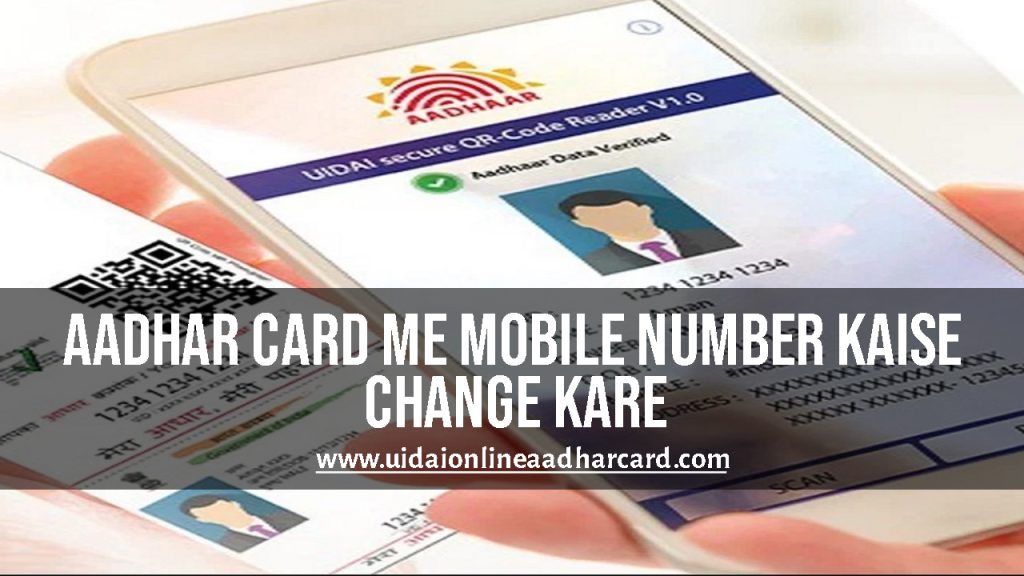Aadhar Card Me Mobile Number Kaise Change Kare:- It is necessary to update the mobile number associated with an Aadhar card. Has someone put a cellphone number on your Aadhar card? Read this post to learn how to link your Aadhar card with your mobile number quickly if you wish to alter the phone number that is associated with it. In this piece, I’ll go over changing your Aadhaar phone number offline and online. About both Aadhaar mobile number update methods, I’ll go into great detail. Which strategy is appropriate for you and which is erroneous, I’ll let you know.It has become essential to update the phone number since you cannot utilize any online Aadhaar services, such as e-Aadhaar download, without it.
Frequently, the phone number that was input into Aadhaar is either forgotten or turned off. Updating or adding a new mobile number is the only way to solve this. To learn how to update the mobile number on your Aadhar card, read this article from beginning to end.
Also Read:- Uidai Appointment, Data Entry Jobs, India news update
Contents
To update the mobile number on your Aadhar card, you need the following:

- Aadhar card
- new mobile phone number
- aadhaar correction form
- No document proof required
- Computer or Smartphone (Online Method)
- Appointment Slip Aadhaar Center (Offline Method)
Aadhar Card Mobile Number Change Online Process
Previously, anyone could use UIDAI’s Self Service Update Portal (SSUP) to alter their Aadhar card mobile number online. UIDAI has since totally discontinued this service. Currently, you are unable to update your Aadhaar card’s phone number online. Thus, don’t waste your valuable time looking up any web techniques on Google, YouTube, or other platforms. However, there are two hassle-free ways to quickly update the registered mobile number for your Aadhar card. First, make an online appointment. Secondly, I’ll tell you a trick that you may use to update your mobile number online. However, only individuals who have never had a cellphone number on their Aadhar card would be able to use this method.
How to change aadhar card mobile number online
Use the instructions listed below to modify your Aadhar card’s mobile number online:
- Go to https://appointments.uidai.gov.in/bookappointment.aspx first.
- Choose your location or city.

- Select “Go To Schedule An Appointment.”
- Enter your mobile number and the captcha.

- Click “Get OTP” once the details have been filled out.
- Complete and confirm the OTP.
- Choose the option to Update Existing Aadhar Details under Select Enrollment Type.
- Enter your name and Aadhar card number now.
- Choose the option for Mobile No.
- Below New Mobile No., enter your new phone number.
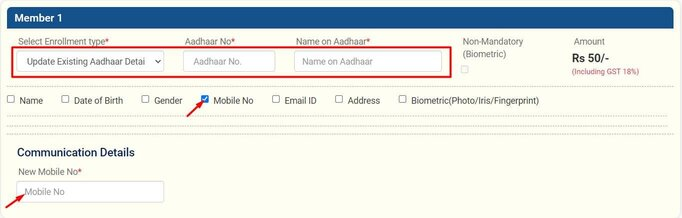
- After completing the required fields, preview.
- A preview pop-up box will show up; verify and check the new Aadhaar mobile number.
- Choose your branch, city, and state.
- Payment Type Below: Choose between making an online or cash payment.
- Click Next after choosing the day and time of your online appointment.
- You have a scheduled appointment if you select to pay with cash.
- If online payment was selected, the appointment would be scheduled following receipt of the Rs. 50 payment.
- To get your appointment slip, click Print Appointment Slip at the end.
- Best wishes! Have submitted an online request to modify the mobile number on your Aadhar card.

Also Read:- Aadhar Card Reprint, Scholarship Portal, Work from Home Jobs
Note: You must bring the printed copy of the appointment sheet and your Aadhar card to the Aadhar Seva Kendra at the designated time after making an online appointment in order to update the cellphone number. You will obtain an enrollment receipt along with an instant addition of the new cellphone number to your Aadhar card. Remember that you will be required to pay an amount of Rs 50 either online or upon visiting the Aadhar Seva Kendra. You can use the mAadhaar App to complete the online appointment booking process if you own a smartphone.
How to update your Aadhar card mobile number:
There is a way to modify the phone number on your Aadhar card; to do this, use the Aadhar Card Reprint Service. You will need to use this service to place an online order for a new Aadhar card print. Remember to order with your new mobile number. For detailed instructions, see the section below:
- Visit UIDAI’s official website.
- Select the “Aadhaar Reprint Option” order that is located beneath the “Get Aadhaar” section.
- Type the security code and your Aadhaar or Virtual ID number.
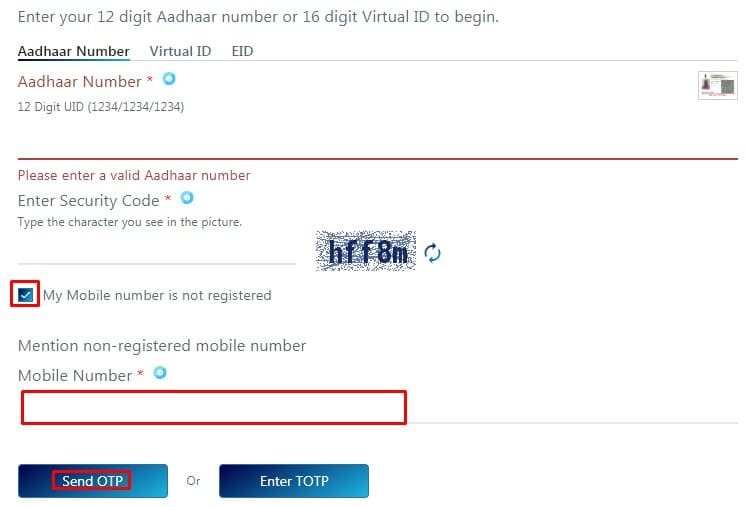
- Input your new mobile number and check the “My mobile number not registered” option.
- Click “Send OTP” once you have finished all of the preceding procedures.
- After accepting the “Terms & Conditions,” input the six-digit OTP.
- Lastly, send in a payment of Rs 50. Debit/credit cards, net banking, and wallets are the methods you can use.
- Following the payment, a receipt with the SRN number—which allows you to monitor the status of your Aadhaar reprint order—will appear on the computer screen.
How to link or add a mobile number to an Aadhar card offline?
This is an offline technique for connecting a cellphone number to an Aadhar card. You must visit the closest Aadhar Card Update Centre to use this approach. Fill out the Aadhar Card Correction Form that you can download and print before visiting the Aadhar Centre. All you need to do is complete the form with your name, Aadhaar number, and new cellphone number. Proceed to the closest Aadhaar update centre with your Aadhaar card and complete the Aadhaar update form. Advice: You can schedule an online appointment for an Aadhaar Seva Kendra if one is located nearby. There won’t be a queue for you once you’ve made an appointment.
When you get to the Aadhaar centre, ask the Aadhaar enrollment operator to change the phone number once you give them your Aadhaar card and Aadhaar update form. You will receive an enrollment receipt once the operator has started the Aadhaar upgrade procedure. You can check the status of your Aadhar card online by using the enrollment number and date-time displayed on this receipt.

Also Read:- Incometaxindiaefiling Link Aadhar Card, Typing speed, Number tracker
What document proof is required to change the mobile number of the Aadhar Card?
I would like to inform you that changing the mobile number on your Aadhar card does not require any documentation. Carrying your appointment slip and Aadhar card is all that is required. The Aadhaar centre provides the necessary Aadhaar correction form(s) and there is no additional cost. Simply said, all you need to change your cellphone number is your Aadhar card and new number; no other documentation is required. This brings this post to a close. I’m hoping that you won’t experience any issues with changing your Aadhar card’s mobile number going forward. If the process of changing your Aadhar Card mobile number (How To Change Aadhar Mobile Number) is giving you trouble, then just leave a comment below.
Faq’s
Q. How can I modify the mobile number on my Aadhar card online?
Ans- You can schedule an appointment online from the UIDAI website while you’re at home to update or modify the mobile number on your Aadhar card. Additionally, there is another internet method that may be useful; read this post through to the end for more details.
Q. What is the duration of time required for the addition of a new mobile number to an Aadhar card?
Ans- The process of adding a new mobile number to an Aadhar card takes roughly 48 to 72 hours. The phone number typically becomes active in one to two days, while there is no set time frame.
Q. What is the cost of modifying the mobile number on an Aadhar card?
Ans- For Aadhar card registered mobile phone number corrections, UIDAI has maintained the fee at Rs 50. This is the formal accusation. It is not necessary to charge above this amount.
@PAY