Aadhar Card Mobile Number 2022: Aadhaar is a 12 digit personal identification number issued by the Unique Identification Authority of India on behalf of the Government of India. The number serves as a proof of identity and address anywhere in India. And the Aadhaar system provides single-source offline/online identity verification across the country for residents. Once the residents enrol, they can use their Aadhaar number to authenticate and establish their identity using electronic means or through offline verification, as the case may be. So any resident of India (Newborn / Minor) is eligible for an Aadhar card. Aadhaar card is for adults, while Bal Aadhaar is for children below five years of age. And NRIs and those residing in India for more than 12 months are eligible for Overseas Aadhaar.
Contents
In Hindi:
आधार भारत सरकार की ओर से भारतीय विशिष्ट पहचान प्राधिकरण द्वारा जारी एक 12 अंकों की व्यक्तिगत पहचान संख्या है। संख्या भारत में कहीं भी पहचान और पते के प्रमाण के रूप में कार्य करती है। और आधार प्रणाली निवासियों के लिए पूरे देश में एकल-स्रोत ऑफ़लाइन/ऑनलाइन पहचान सत्यापन प्रदान करती है। एक बार जब निवासी नामांकित हो जाते हैं, तो वे इलेक्ट्रॉनिक माध्यमों का उपयोग करके या ऑफ़लाइन सत्यापन के माध्यम से अपनी पहचान प्रमाणित करने और स्थापित करने के लिए अपने आधार नंबर का उपयोग कर सकते हैं, जैसा भी मामला हो। तो भारत का कोई भी निवासी (नवजात / नाबालिग) आधार कार्ड के लिए पात्र है। आधार कार्ड वयस्कों के लिए है, जबकि बाल आधार पांच साल से कम उम्र के बच्चों के लिए है। और एनआरआई और 12 महीने से अधिक समय से भारत में रहने वाले विदेशी आधार के लिए पात्र हैं।
Also, Read- E Aadhar UIDAI Download, Download E-Aadhar from DigiLocker, Things to remember while downloading… Read More
Updating data on Aadhaar
Registered Mobile Number
- A registered mobile number is required to access Aadhaar online services
- You can verify your mobile number which has been declared at the time of enrollment or during the latest Aadhaar details update.
Verify Mobile Number
- If you have not registered your mobile number while enrolling for Aadhaar, you will have to visit a Permanent Enrollment Center to get it registered.
- Enabling Aadhaar for various services such as government and non-government services, subsidy benefits, pensions, scholarships, social benefits, banking services, insurance services, taxation services, education, employment, healthcare, etc., makes it necessary to ensure that The resident Aadhaar data stored in CIDR is accurate and up to date.
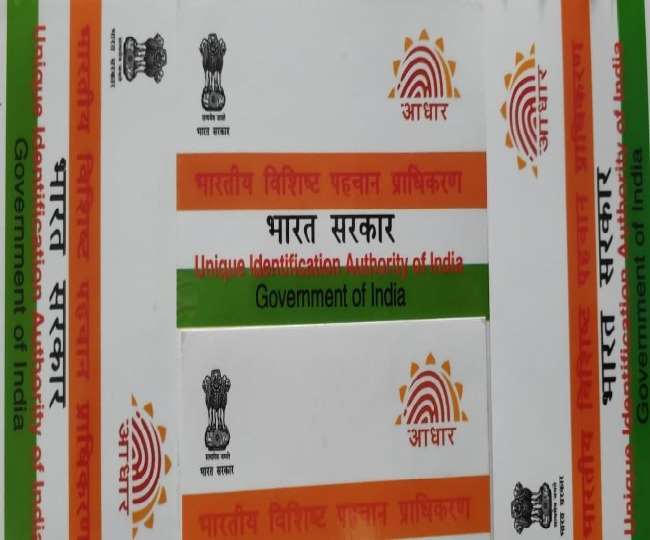
Update Mobile Number in Aadhar Card Online
It has become really easy to change the mobile number in your Aadhar card or in the Aadhar of any member of your family, so now you can update your mobile number in your Aadhar card online by following these simple steps.
- Open ‘UDAY Website Portal’ on your phone
- First of all, you have to do Google browser on your phone or another device.
- Then you search by typing ‘Uidai gov In’ in it.
- Now first of all you have to go to the UIDAI website portal by clicking on UIDAI (https://uidai.gov.in) link.
- Or you can directly open the UIDAI website portal by clicking on this link.
Also, Read- How to Add Mobile Number in Aadhar Card, How to Link Mobile Number To Aadhar Card, Importance of Linking
- Now login to the ‘Online Aadhaar Services’ page
- After opening the UIDAI website, click on ‘Book an Appointment in the ‘Get Aadhaar’ category box
- Now a new page has been opened in which you have to click on the second option ‘Proceed to book an appointment.
- And now the page of ‘Online Aadhaar Service’ has been opened in front of you, then you can change the mobile number in your Aadhaar card by logging into this page.
- So now on this page enter your mobile number which you want to link with your Aadhar card.
- Then you enter the given captcha code and click on ‘Send OTP’.
- And then an OTP will be received on your mobile number, enter this OTP number and click on ‘Submit OTP and Proceed’.
- Now select the ‘Update Aadhaar’ option
- As soon as you log in to the UIDAI portal with your mobile number, a new page opens in front of you.
On this page, you select the option ‘Update Aadhaar’
- As soon as you log in to the UIDAI portal with your mobile number, a new page opens in front of you.
Few More Steps
- Now you select the option ‘Mobile Number’
- After clicking on the Update Aadhaar option a new page opens in front of you, enter these details on this page.
- Select Verification Type:- In this section, you can select any one option whose original document photo you have with you.
- Enter Aadhar wise details:- In this section, you enter your name and your Aadhar number which is written on your Aadhar ID card.
- Resident Type:- And in this, you select the option ‘Resident Indian’.
- What do you want to update:- Now in this section you click on the option ‘Mobile Number’.
- And then Proceed. click on
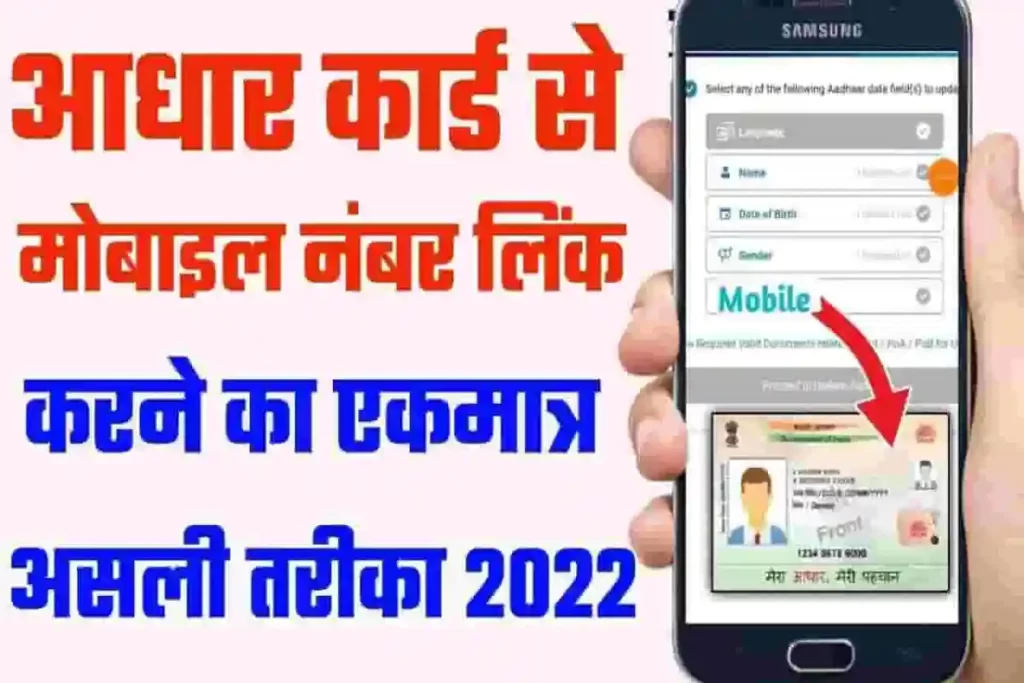
Useful Links:
NSP Status Check, Mobile Number Location Live, TPA Full Form, Mangal Typing Test, DBT Agriculture Bihar, Aadhar Card Status Check, National Scholarship Last Date, Customer Care Number of Uninor.
- Now enter your ‘New Mobile Number’
- After clicking on Proceed, a pop-up message has opened in front of you, in this message you click on OK.
- Now on this page in the ‘Update Mobile Number’ section enter your mobile number which mobile number you want to add to your Aadhar card.
- And then you click on ‘Save and Proceed’
- Now a term and condition page has been opened in front of you, in this page you select the checkbox and click on ‘Submit’.
- Download Slip No
- After clicking on submit, the page ‘Your application is created’ opens in front of you.
- That is, the form to update your mobile number has been successfully submitted online.
- So now you download the slip on your phone by clicking on the ‘Download Receipt’ option.
Update Mobile Number in Aadhar Card Offline
- Book your appointment now
- After downloading the slip click on the ‘Book Appointment’ option
- Now you have to select your Aadhar Seva Kendra on this page so that you can select your nearest Aadhar Seva Kendra name and address from “Search by Center Name, Pincode, Search by State” and click on ‘Book Appointment’ can.
- Now slot page is opened in front of you then in this page, you select the green colour date number and then select a green colour time. That is, you select the time and date which is free.
- Now the page ‘Confirm your booking’ has been opened in front of you, in this page you will have to pay 50 rupees to change the mobile number in your Aadhar card, you can also do this online and ‘pay to centre’. After that, you click on confirm
- And now you download this slip on your phone
How to change mobile number in Aadhar Card without Documents
- First of all, open the UIDAI website on your phone.
- Then you can click on Book an appointment option on this page and on the next page; click on the second option ‘Proceed to book an appointment.
- Now here enter your mobile number and then enter the given captcha code and click on send OTP.
- And then a 6 digit OTP will come to your mobile number by UIDE; then you enter this OTP here and click on submit OTP and proceed.
- Now that you are logged in to the UIDAI portal, click on the ‘Update Aadhaar’ option.
- Then on the next page enter your name and Aadhar number and select the ‘Mobile number’; option in the What do you want to update section.
- Now on this new page, you again enter your mobile number which you want to update or link; with your aadhaar card or aadhaar.
- And now you select the term and condition checkbox and click on submit.
- On clicking submit, the application for changing the mobile number in your Aadhar card reaches the UIDAI.
- And now you download this slip on your phone.
- And now click on the Book Appointment option to book a slot at any Aadhar Center near you.
- Then you can update the mobile number on your Aadhar card by visiting your nearest Aadhar Seva Kendra at the right time.
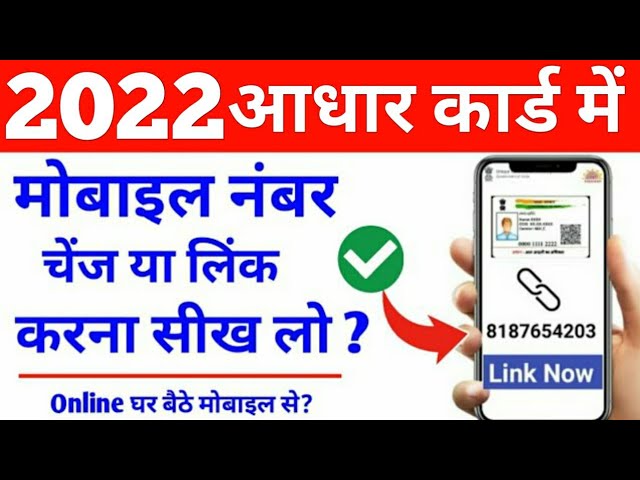
Useful Links:
NSP Registration 2022, Number Tracking Online, PMO Full Form, CPCT Typing Test English, PMG Disha, E-Aadhar UIDAI Download, NSP Registration 2022, Aaj Tak Reporter Contact Number.
FAQs
Does it cost money to change the mobile number on the Aadhar card?
The mobile number is updated on our Aadhar card by the UIDAI organization. So, whenever we get the mobile number changed in our Aadhar card, the UIDAI organization charges us Rs 50; you can give this money online as well as at the Aadhar centre.
How can I know my registered mobile number on an Aadhar card?
Yes, if your mobile number is registered in Aadhaar; you can obtain your Enrollment Number (EID) or Aadhaar (UID); by clicking on the “Retrieve Lost UID/EID” tab under the section Aadhaar Enrollment on the; uidai.gov.in website or https://www.uidai.gov.in can do. ://resident.uidai.gov.in/lost-uideid.
How to link Aadhaar with mobile?
You will first have to book your appointment by visiting the official website; after which you will be able to visit the nearest Aadhaar centre.
What are the benefits of linking mobile numbers with Aadhaar?
Linking of mobile numbers with Aadhaar helps to identify the user of the SIM card; and weed out mobile numbers being operated by fraudsters, money-launderers and criminals.

