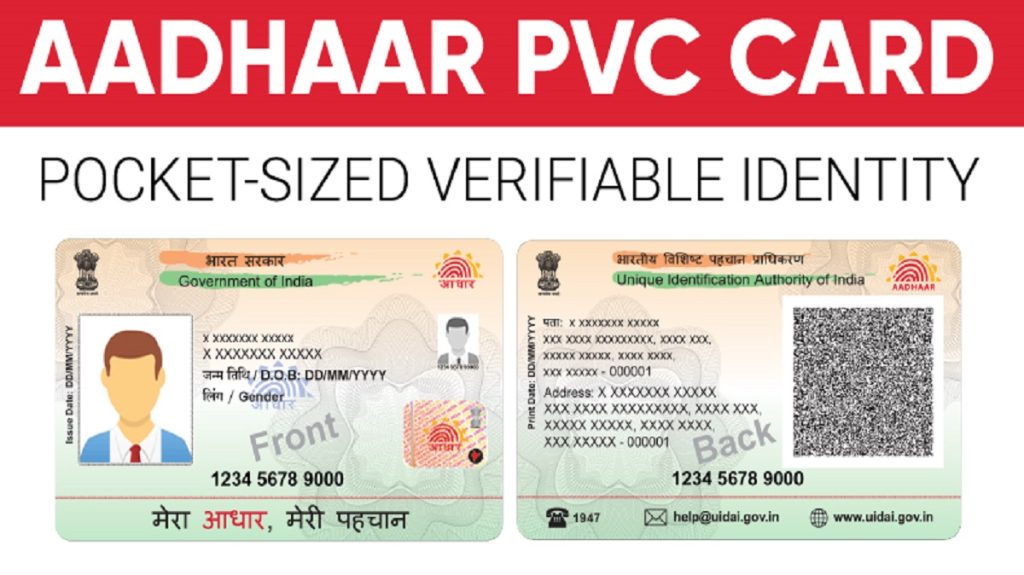Aadhar Card Online Apply: The Aadhaar number is a 12-digit random number issued by the UIDAI (“Authority”) to residents of India after completing the verification process prescribed by the Authority. how to apply aadhar card online Any person, irrespective of age and gender, who is a resident of India can voluntarily enrol to obtain an Aadhaar number. The Aadhaar system provides single-source offline/online identity verification across the country for residents.
Once residents are enrolled, they can use their Aadhaar number to authenticate and establish their identity multiple times using electronic means or through offline verification, as the case may be. Any resident of India (Newborn / Minor) is eligible for an Aadhar card. Aadhaar card is for adults, while Bal Aadhaar is for children below five years of age. NRIs and those residing in India for more than 12 months are eligible for Overseas Aadhaar.
Contents
In Hindi:
आधार संख्या यूआईडीएआई (“प्राधिकरण”) द्वारा प्राधिकरण द्वारा निर्धारित सत्यापन प्रक्रिया को पूरा करने के बाद भारत के निवासियों को जारी किया गया एक 12-अंकीय यादृच्छिक संख्या है। कोई भी व्यक्ति, चाहे वह किसी भी उम्र और लिंग का हो, जो भारत का निवासी है, आधार संख्या प्राप्त करने के लिए स्वेच्छा से नामांकन कर सकता है। आधार प्रणाली निवासियों के लिए पूरे देश में एकल-स्रोत ऑफ़लाइन/ऑनलाइन पहचान सत्यापन प्रदान करती है।
एक बार निवासियों का नामांकन हो जाने के बाद, वे इलेक्ट्रॉनिक माध्यमों का उपयोग करके या ऑफ़लाइन सत्यापन के माध्यम से, जैसा भी मामला हो, कई बार प्रमाणित करने और अपनी पहचान स्थापित करने के लिए अपने आधार नंबर का उपयोग कर सकते हैं। भारत का कोई भी निवासी (नवजात / नाबालिग) आधार कार्ड के लिए पात्र है। आधार कार्ड वयस्कों के लिए है, जबकि बाल आधार पांच साल से कम उम्र के बच्चों के लिए है। एनआरआई और 12 महीने से अधिक समय से भारत में रहने वाले प्रवासी आधार के लिए पात्र हैं।
Also, Read- My Aadhar Card, How to Download E Aadhar, Where & How to Enrol, FAQs… Read More
Applying for the Aadhaar Card at an Enrolment Centre
The most important thing that an applicant should keep in mind before applying for an Aadhaar is to have all documents required for the Aadhaar card ready while visiting the enrolment centre. The application process for Aadhaar cards is the same for all Indian citizens including minors and senior citizens.

They only have to furnish relevant documents at the time of enrolment. Here is how a person can do this:
- Find an Aadhaar Enrolment Centre near you. If you reside in Tier I cities, you can find it at
- https://uidai.gov.in/images/Tier1_Cities_PECs.pdf. You can also find Aadhaar Enrolment Centres in other cities by visiting
- https://appointments.uidai.gov.in/easearch.aspx.
- Fill out the enrolment form (the form is also available online at
- https://uidai.gov.in/images/aadhaar_enrolment_correction_form_version_2.1.pdf)
- Submit the form along with supporting documents such as the proof of identity and the proof of address.
- After all the documents are accepted, submit your biometric data, including your fingerprints and the iris scan. Your photograph is also taken for Aadhaar.
- Collect the acknowledgement slip that contains the 14-digit enrolment number. It is used to check the Aadhar card status. The Acknowledgement slip should be kept safely till you get your Aadhaar card.
How to get E-Aadhaar
Once all the documents and biometric data required for the Aadhaar card are submitted, it can take up to 90 days, i.e. 3 months, for the Aadhaar card to be sent to your residential address. The card will be sent via India Post and due to a high number of people applying for the Aadhaar card, it may take more than 90 days to reach the respective cardholder. pm aadhar card loan yojana 2020 online apply
However, if a person is in need of his/her Aadhaar card and in hurry, he/she can download a copy of the Aadhaar card which is also known as an E-Aadhaar. So to get the e-Aadhaar online you can follow these steps:
- Visit the Aadhaar Card official website
- Fill in the form using the enrolment number or the Aadhaar number
- If you have the enrolment number, enter the enrolment number, date and time as mentioned in the acknowledgement slip and your name, pin code and mobile number.
- If you have your Aadhaar number, enter it along with your name, pin code and mobile number.
- After all the details are entered, an OTP (One Time Password) is generated that will help in downloading a coloured version of the Aadhaar letter which is as valid as the Aadhaar card itself.
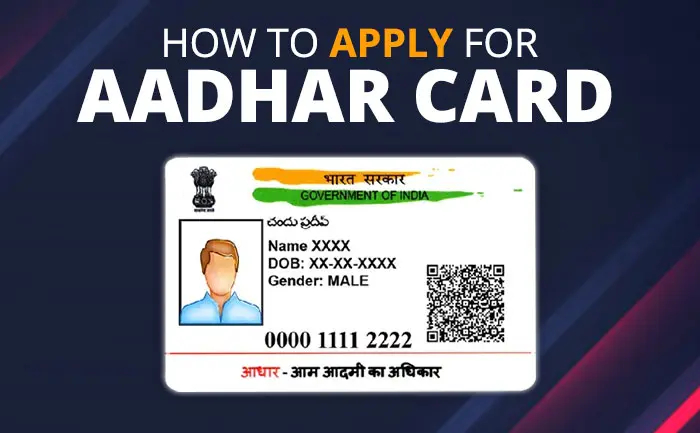
Check Aadhaar Status Through Enrollment Number
To check the status of your Aadhaar card, you can visit the UIDAI website and enter your enrollment number to check whether you have been allotted an Aadhaar number or not. The process to check your Aadhar card status is very simple. Apart from this, you can also check your Aadhar card status online in case you lose your enrollment number.
Also, Read- Update Mobile Number in Aadhar Card, How to Update through Online/Offline, With & Without OTP… Read More
Check Aadhar Card Status Through SMS
To get the Aadhaar number through SMS, all you need to do is visit the UIDAI website and fill in certain details like enrollment number, date and time of appointment and registered phone number. Then you will receive your Aadhaar number through SMS.
Steps to Download and Print the Aadhar card
- Visit the official website of www.uidai.gov.in
- Go to the section ‘Aadhaar online services’ and click ‘Aadhaar enrolment’
- After that Click on ‘Download Aadhaar’
- You will be forwarded to https://eAadhar.uidai.gov.in/
- Subjected to whether you have the UID or EID, choose the suitable option
- Enter your Aadhaar number /enrollment number
- Fill in your all personal details, like:
- Full name
- Mobile number
- PIN code
- Image captcha
- Then click on OTP (One Time Password)
- The OTP will be sent to your mobile phone in a few minutes
- Enter the one-time password to confirm your request and click download
- A PDF format of your Aadhaar card will be downloaded
- You can open your aadhaar card PDF by entering the password and pin code.
Once the PDF format of the Aadhaar card is downloaded, you can use the printout copy of it wherever it is required.
Useful Links:
NSP Registration 2022, Number Tracking Online, PMO Full Form, CPCT Typing Test English, PMG Disha, E-Aadhar UIDAI Download, NSP Registration 2022, Aaj Tak Reporter Contact Number.
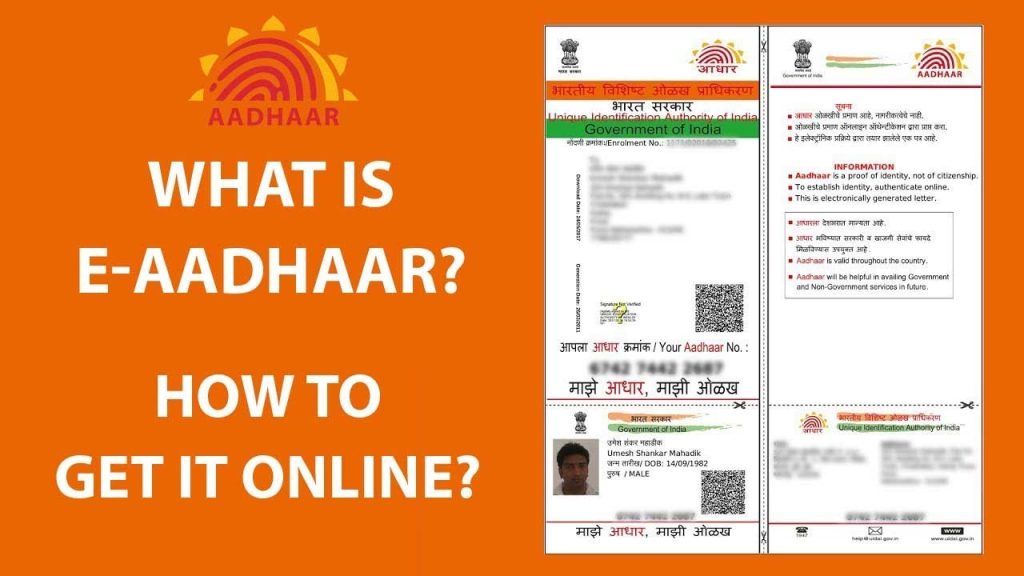
Download the Aadhaar Card by Enrollment Number
Here is the process that is required to be followed in order to do so.
- Go to – www.uidai.gov.in
- Then go to the section ‘Aadhaar online services’ and click ‘Aadhaar enrolment’
- You will be forwarded to the web page of eAaadhaar
- Enter the time stamp and the 14 digit EID number provided in the acknowledgement slip.
- Once you are done with this, enter your other details like pin code, name, mobile number and image Captcha to produce a one-time password.
- You will receive the OTP in your registered mobile number.
- Enter the one time password to confirm your request
- Then the Aadhaar card will be downloaded automatically to your computer
- A PDF format of your Aadhaar card will be downloaded
- You can open your aadhaar card PDF by entering the password and pin code.
- So, you can use the printed copy of your aadhaar card as the original document.
Also, Read- UIDAI Address Change, How to update the address on Aadhar Card through Online/Offline and Post… Read More
FAQs
What to do, in case anyone has lost his Acknowledgment slip?
- Go to the website – www.uidai.gov.in
- Then go to the Aadhaar Online Services and choose to Retrieve Lost ‘UID/EID’
- Click on the selection to get your lost EID
- Enter your details like full name, mobile number or email ID, and security Captcha to receive the one time password.
- The OTP will be sent to your mobile phone in a few minutes
- Then use the one time password to confirm your request
- After the verification of OTP, you will be delivered with your enrolment details
What are the documents required for a new Aadhar card?
- Proof of Identity – Passport, Ration card, PAN card, Driving license, Voter ID, etc.
- Address Proof – Ration card, Voter ID, Driving license, Passport, bank statement/passbook, etc.
- Proof of Date of Birth – Passport, SSLC certificate, Birth certificate, PAN card, etc. apply aadhar card online for child
Can a person have two Aadhar cards?
So, it will not be possible to have two Aadhaar numbers for a single person. In fact, if a person registers for an Aadhaar number by impersonating some other person, his own biometric information will be tied with the Aadhaar number obtained in the name of such another person
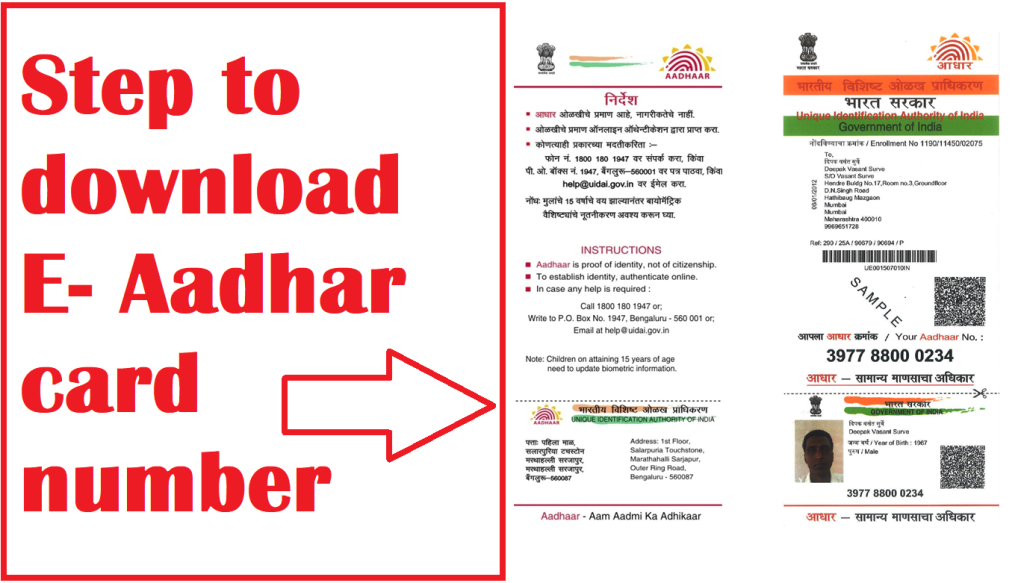
Useful Links:
NSP Status Check, Mobile Number Location Live, TPA Full Form, Mangal Typing Test, DBT Agriculture Bihar, Aadhar Card Status Check, National Scholarship Last Date, Customer Care Number of Uninor.
Is Aadhar card proof of address?
This unique property of Aadhaar allows it to act as a robust ID, hence, Aadhaar is accepted as Proof of Identity and Proof of Address for an Aadhaar Holder.
Can I change my aadhar no?
You can correct/update your Aadhaar details (Demographics & Biometrics) at the nearest Enrolment/Update centre.
Does the Aadhar number change after 15 years?
Age between 5 and 15 years at the time of enrolment – The resident should furnish all biometrics for updates when the resident attains the age of 15 years. Age >15 years at the time of enrolment – Residents are recommended to update their biometric data every 10 years.
What is the minimum age for an Aadhar card?
Anyone below 5 years old, even newborn babies, can enrol for an Aadhaar card. Therefore, there is no minimum age limit for Aadhaar card enrollment. Anyone below 5 years old, even newborn babies, can enrol for an Aadhaar card.
How can I get my Aadhar card fast?
- Locate an enrolment centre. Enrolling for Aadhaar is free of cost & you can get enrolled at a centre close to you.
- Book an Appointment.
- Check status.
- Download Aadhaar.
- Retrieve EID/UID.
- Order Aadhaar PVC Card.
- Order Aadhaar PVC Card. pvc aadhar card online apply