Aadhar Card Par Mobile Number Link: Friends, we’ll learn how to link your mobile number to your Aadhar card in this post. Aadhar card verification is now required in order to fill out KYC forms in many places. Additionally, you must link your mobile number to your Aadhar card in order to identify the details provided in your Aadhar card number, such as name and address. Your mobile number will display advertisements about creating an online bank account, obtaining a SIM card, and various government services if you link it to your Aadhar card. You can download your Aadhar card if your cellphone number is connected to it.
If your mobile number is not connected to your Aadhar card and you would like to verify if it is, you may be wondering about how to link a cell number to an Aadhar card online while relaxing at home, then let’s get started. To learn more, read this post from beginning to end.
Also Read: How To Update Mobile Number With Aadhar, scholarships gov, Typingspeedtestonline, Companycontactdetail
Contents
How to connect an Aadhar card and mobile number online
Start your Google search by typing in UIDAI, and then select the top result. You can now link the mobile number to the Aadhaar card by clicking on My Aadhaar, then Go to Get Aadhaar, and finally Click on Book an Appointment after choosing your language.
- 1. Start a Google Chrome search by typing in UIDAI, then click the website’s first link.
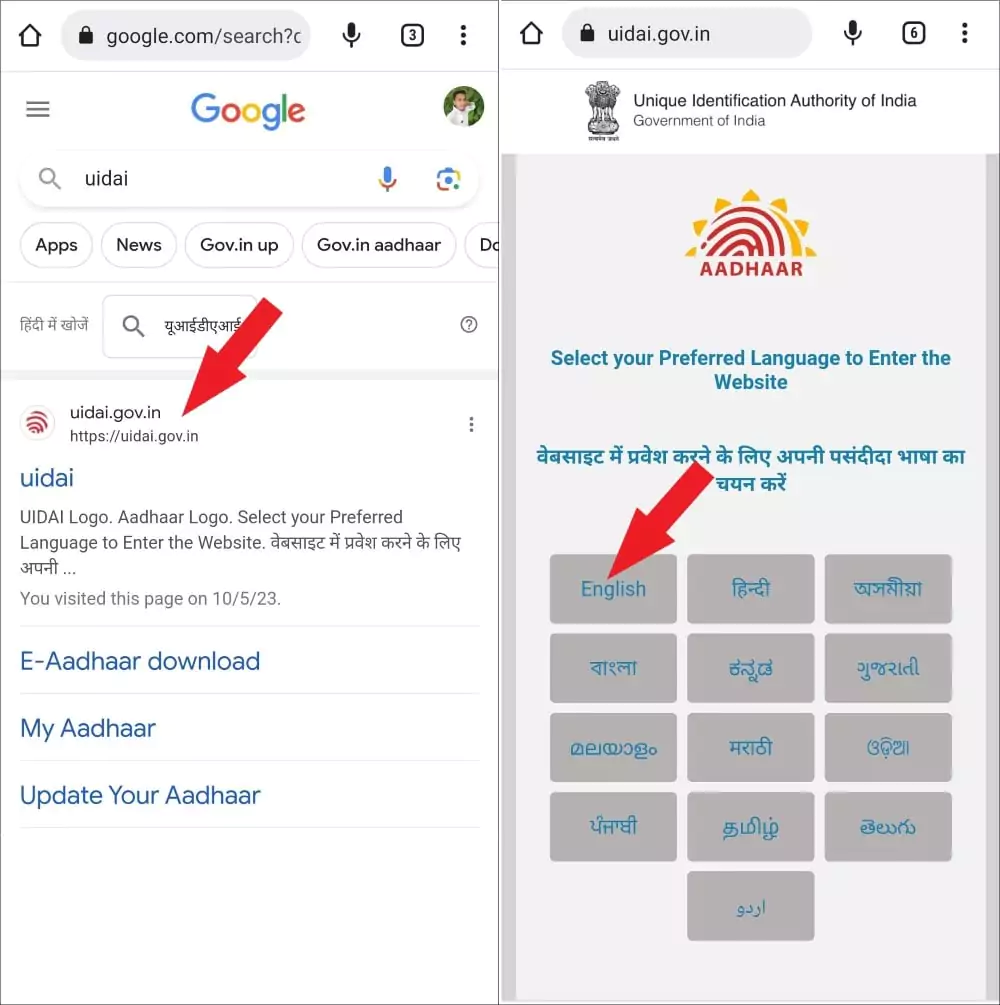
- 2. Next, choose English as your language.
- 3. Select My Aadhaar now that you have clicked on the three lines
- 4. Select “Get Aadhaar” now.
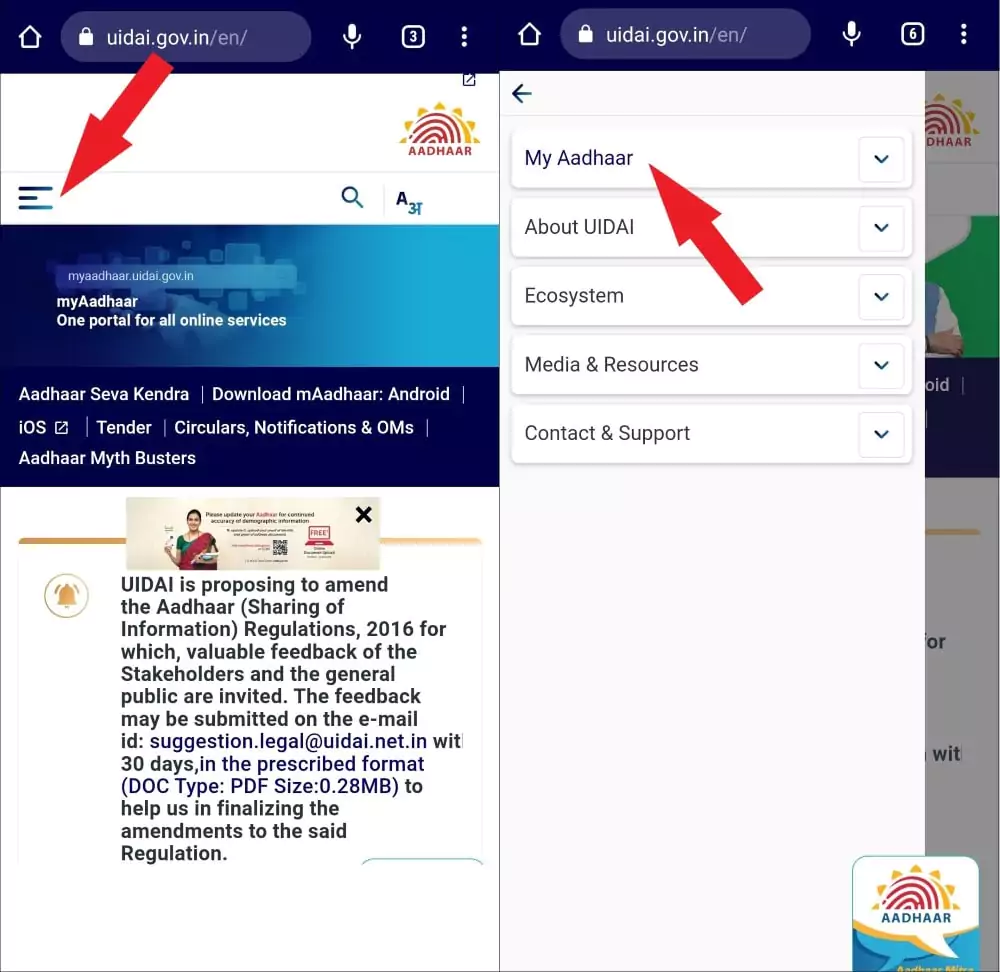
- 5. Click “Book an Appointment” after that.
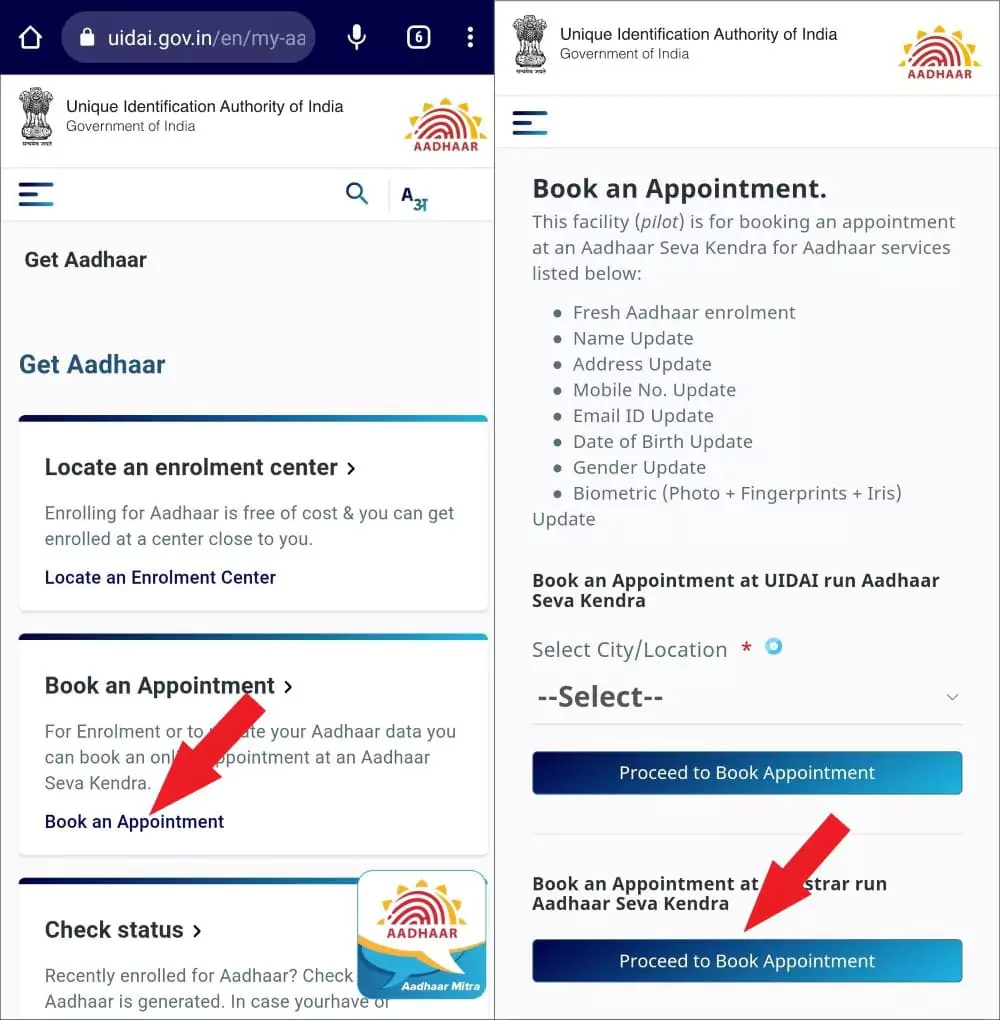
Aadhar Card Par Mobile Number Link
- You now have two choices for updating your Aadhaar card-linked mobile. If you live in a metro area and would like to link your phone number to the UIDAI-run Aadhaar card center, pick the first option, choose your city, and then click Proceed to Book Appointment.
- Click the second option below, “Proceed to Book Appointment Aadhaar Seva Kendra,” if you live in a rural or small town.
- 6. input the mobile number you wish to link to Aadhaar, input the Captcha code, then click Send OTP after you’ve reached the Aadhaar online mobile link page.
- 7. Select Submit OTP & Proceed after inputting the OTP.
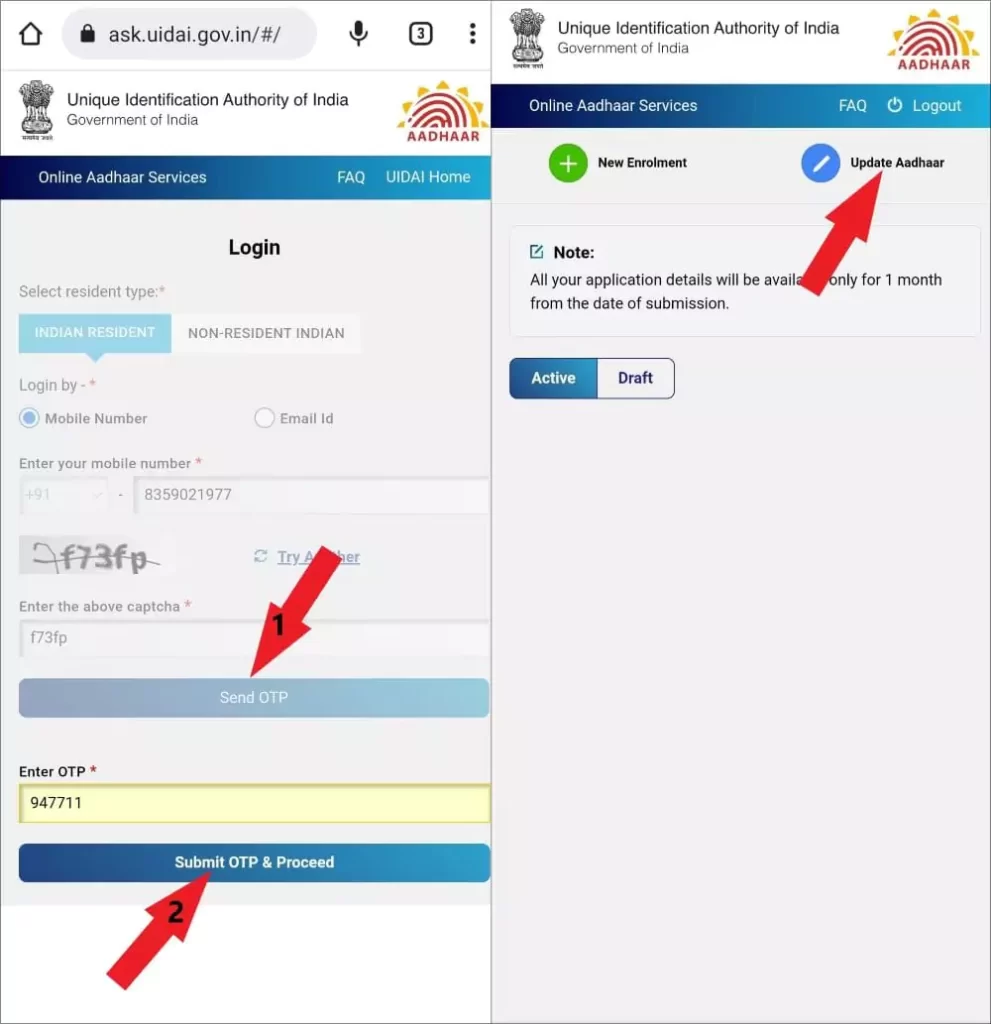
- 8. Next, add the name and Aadhaar number after clicking on Update Aadhaar and exit the document that is currently chosen.
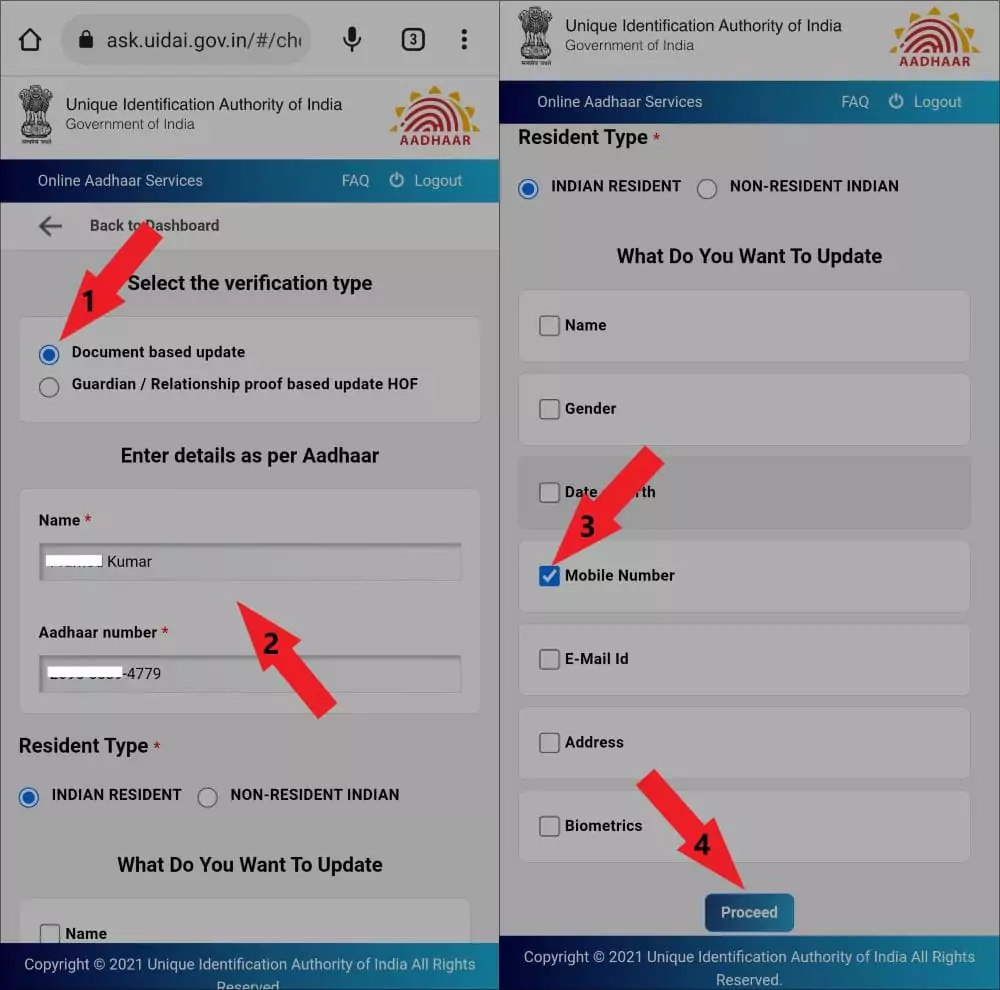
- 9. Following this, check the Mobile Number and click Proceed below after choosing the first document on the Aadhaar card.
- 10. Next, select Save & Proceed to update the name, Aadhaar number, and cellphone number after clicking OK to confirm the Aadhaar number.
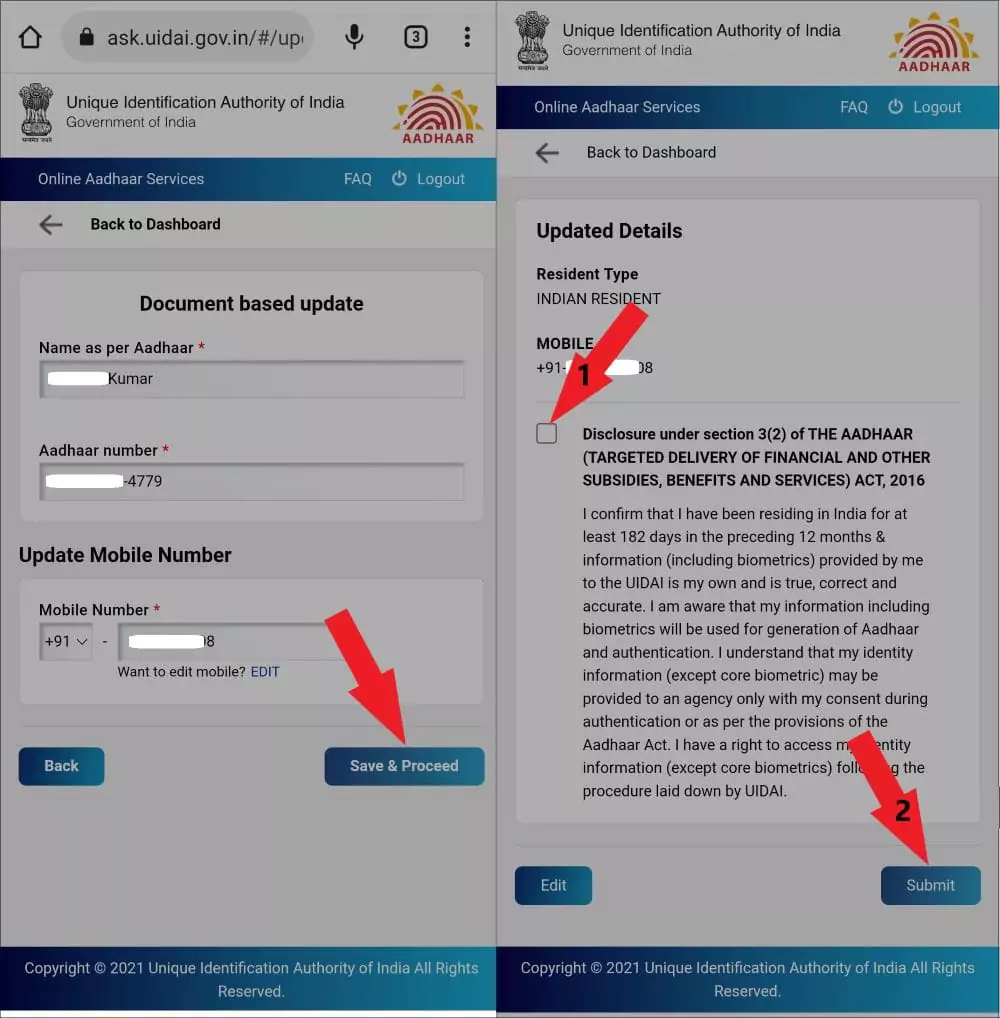
- 11. Check the box and click Submit to validate the mobile link and information from the Aadhaar card.
- 12. Following this, you can visit the Aadhaar Seva Kendra to obtain the attached mobile number after making a note of the Appointment ID.
How to change your Aadhaar card’s mobile number offline
You can update the mobile number connection in your Aadhar card online by submitting a request form to the Indian Post Payments Bank branch for the purpose of linking your Aadhar card mobile number.
- 1. To begin with, type IPPB into Google Chrome and then click https://www.ippbonline.com.
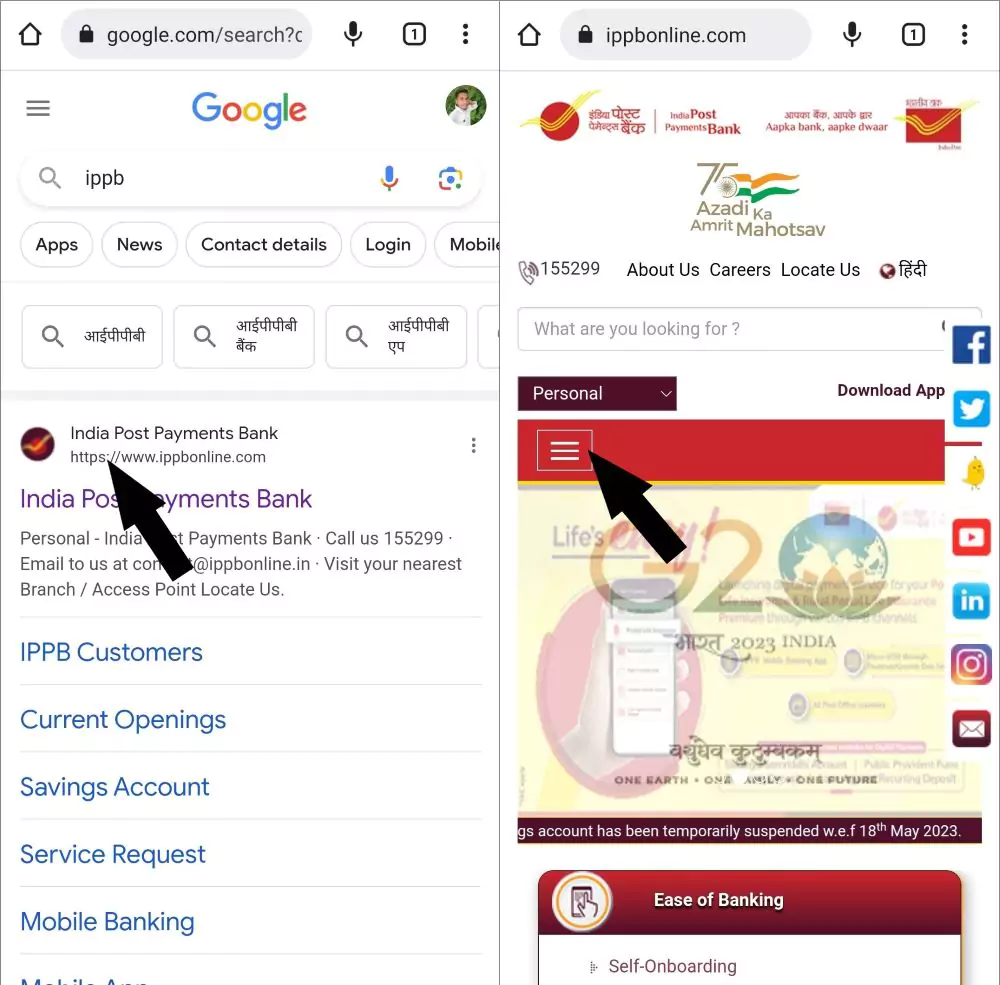
- 2. Select Service Request now that you’ve clicked on three lines.
- 3. Next, select Doorstep Banking from the Service Request Form after selecting Non-IPPB Customer.
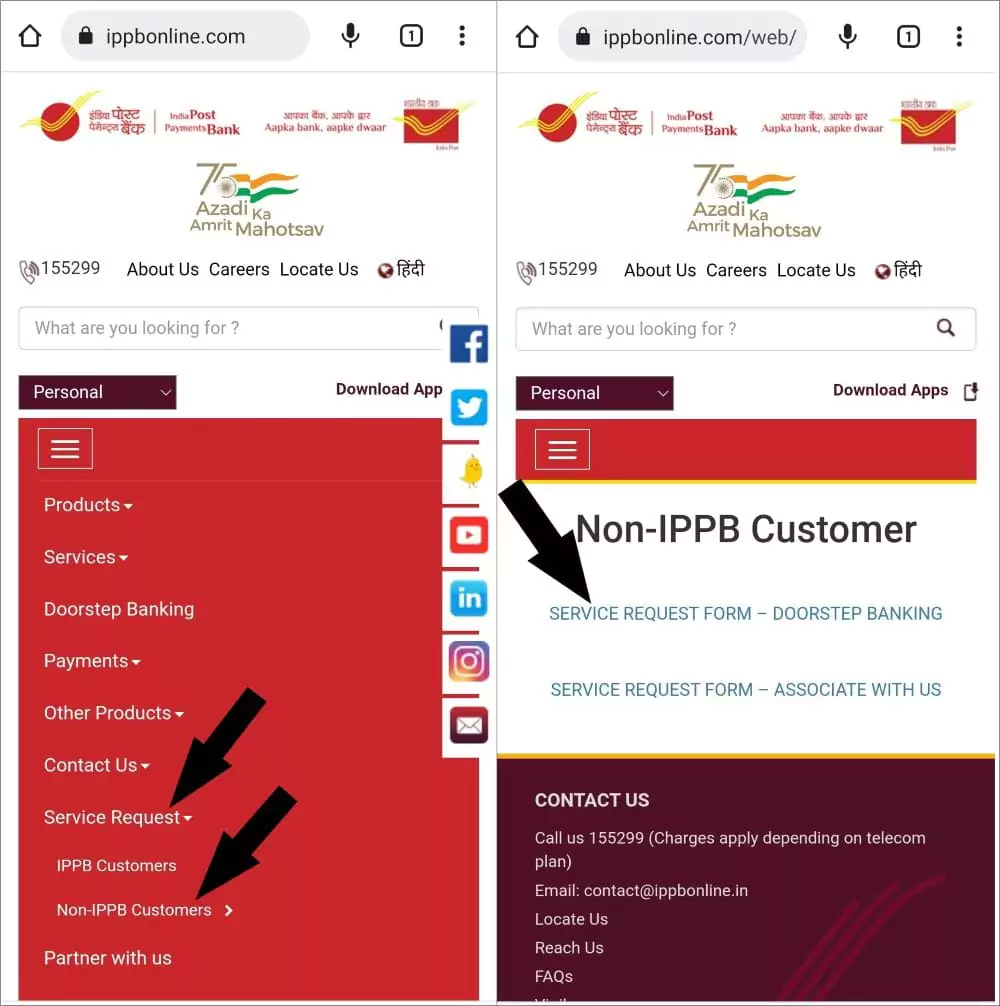
- 4. Select AADHAAR – Mobile Update after entering All Fields and being required to.
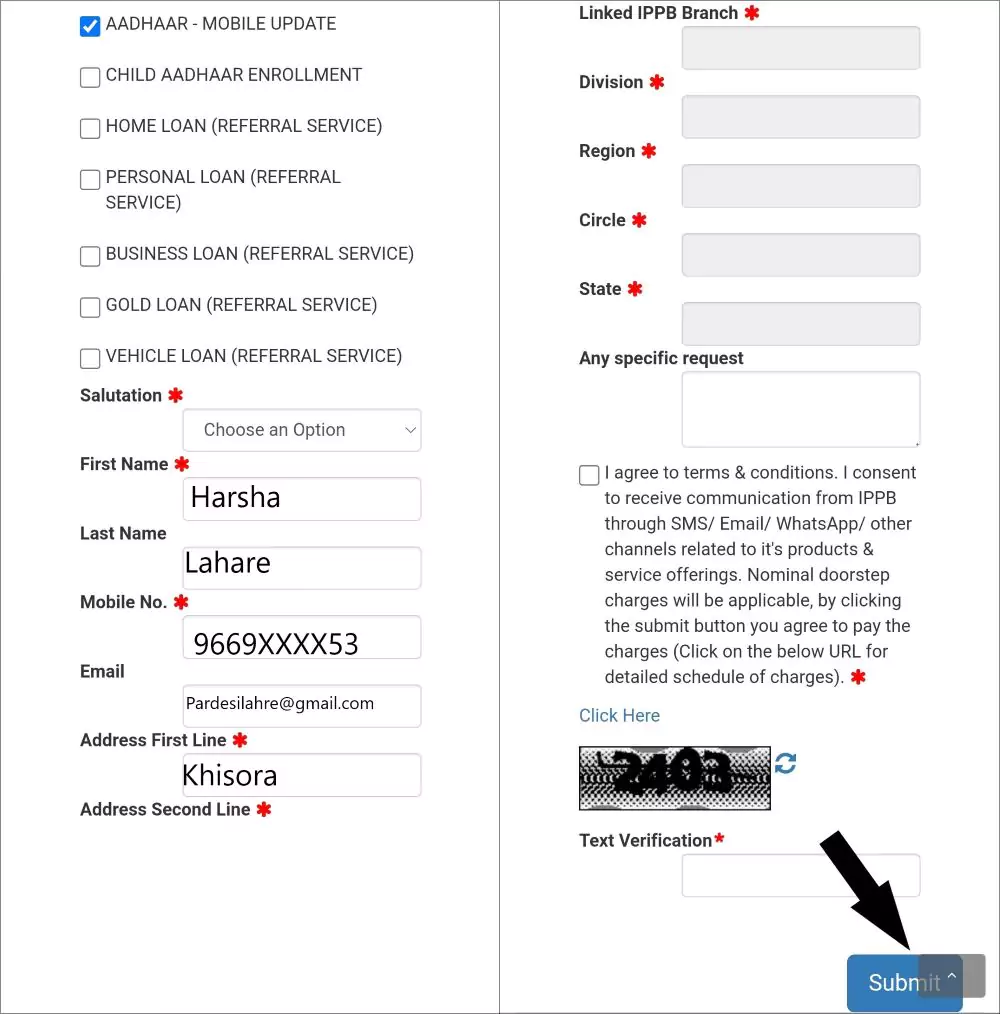
- 5. Next, fill in the information below after choosing the title Mr., Mrs., or Ms.
- Enter the First and Last Name that appears on your Aadhaar card now.
- Enter the mobile number and email address if you wish to link the mobile number to your Aadhaar card.
- Then, on the Address First Line, insert your House Number or Ward Number.
- Enter your local PIN code now that you have entered the Village, Tehsil, District, and State on the Address Second Line.
- Subsequently, choose your closest Post Office and input your Aadhaar Mobile Number Update for any particular query.
- 6. Click on Submit after entering the provided Text Verification Code and checking the I Agree to terms and conditions box.
Also Read: My Aadhar Update Mobile Number, Digitalindiadataentryjobs, Nebsit Council, Mobilenumbertrackeronline
UIDAI Mobile Number Update Form
If you’re having trouble linking your mobile phone to your Aadhaar card online, you can visit a UIDAI-run Aadhaar center to have your cell number updated on your card. You have five minutes to link your cellphone number to your Aadhaar card after completing the AADHAAR ENROLMENT/CORRECTION/UPDATE form.
- 1. Start by searching for AADHAAR ENROLMENT/ CORRECTION/ UPDATE on Google. 2. After downloading the form, fill it out according to the instructions below.
- 2. Click on Resident and then Update Aadhaar Number UID. Type in your Aadhaar card number.
- 3. After checking the box for the mobile number, choose the gender.
- 4. Next, input the following: address, phone number, email address, mobile number, PIN code, village, city, postal office name and district, state, and subdistrict.
- 5. Next, select “Introducer Based” and provide your name and Aadhar number.
- 6. Sign the applicant’s signature or thumbprint after that.
You may now link your mobile number to your Aadhar card by visiting an Aadhaar card center, filling out an application, and providing your fingerprint. Upon generation of the Aadhaar enrollment number, an SMS will be sent to your cell number. Within 24 or 48 hours, the mobile number will then be connected to your Aadhaar card.

Also Read: Aadhar Card Add Mobile Number, Onlinereferjobs, Digitizeindiagov, Indnewsupdates
Faq’s
Q. How can I check my Aadhaar-linked mobile number?
Ans: Once you have typed UIDAI into Google Chrome or Google, click the first link and choose English. Now select Verify Email / Mobile Number from the Aadhaar Service option. The Mobile Number Already Verified Record will now appear after entering your UID number, Mobile Number, and Captcha Code and clicking on Send OTP.
Q. How can I verify the phone number connected to my Aadhar card?
Ans: Start by typing UIDAI into Google Chrome on a PC or mobile device. Next, choose English and navigate to the Aadhaar Service menu. From there, pick Verify an Aadhaar Number. Click Proceed and Verify Aadhaar after inputting the Aadhaar Number and Captcha Code. The facts of Aadhaar and Your mobile number will appear.
Q. How does the Aadhaar card center update the cellphone number?
Ans: The mobile number you wish to change is added to your Aadhaar card after completing the Aadhaar Enrollment Correction change form, providing your name, address, and thumbprint, and then having your biometric thumb verified.
Q. How many days does the Aadhaar card’s cellphone number get updated?
Ans: The mobile number will be linked to the Aadhaar card within 24 or 48 hours of completing the Aadhaar Seva Kendra’s mobile number update form and providing the biometric thumb.
@PAY

