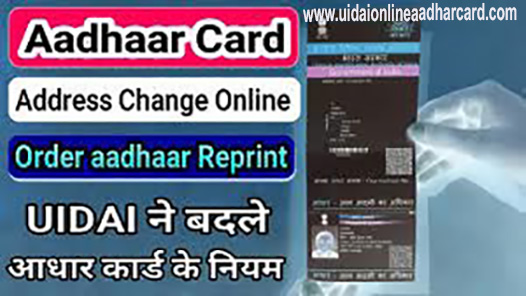Aadhar Card Reprint:- The government of India introduced a new concept of Aadhaar to provide every Indian citizen with a unique identification tool by which a person can be easily identified. An Aadhaar card has become an important document that provides an authenticated central storage of your personal and biometric details to an individual. The responsibility of issuing Aadhaar cards is entrusted to UIDAI- Unique Identification Authority of India to Indian residents who enroll for it. Let us briefly understand what is Aadhaar card.
In Hindi:- भारत सरकार ने प्रत्येक भारतीय नागरिक को एक विशिष्ट पहचान उपकरण प्रदान करने के लिए आधार की एक नई अवधारणा पेश की जिसके द्वारा किसी व्यक्ति को आसानी से पहचाना जा सकता है। आधार कार्ड एक महत्वपूर्ण दस्तावेज बन गया है जो किसी व्यक्ति को आपके व्यक्तिगत और बायोमेट्रिक विवरण का एक प्रमाणित केंद्रीय भंडारण प्रदान करता है। आधार कार्ड जारी करने की जिम्मेदारी UIDAI- भारतीय विशिष्ट पहचान प्राधिकरण को उन भारतीय निवासियों को सौंपी जाती है जो इसके लिए नामांकन करते हैं। आइये संक्षेप में समझते हैं कि आधार कार्ड क्या है।
Contents
What is Aadhaar Card?
An Aadhaar card is a unique document that contains the demographic and biometric information of an individual. The card has a unique 12-digit number called the Aadhaar number. This number is unique for all individuals and it helps as a proof of identity as well as address. It is completely voluntary for people to enroll for an Aadhaar card, however, it is always recommended to obtain an Aadhaar as it can be used to receive subsidies, act as proof of identity and address apart from KYC verification, receive income tax returns, etc. There are many benefits like ease of doing. Important financial transactions etc. You can keep this card in physical form as well as in soft copy. Apart from this, UIDAI has also given you the facility of Aadhaar reprint. In this section, we will tell you about the details of the Aadhaar Reprint for your better understanding.
What is Aadhaar Card Reprint?
“Order Aadhaar Reprint” is an innovative service launched by UIDAI on an experimental basis from 1st December 2018, to facilitate you as a resident Indian to get your Aadhaar reprint letter by paying a minimal fee, if your Aadhaar card is lost. Or if you need a new copy. If your mobile number is not registered with your Aadhaar record, you can still go ahead and place a request for “Order Aadhaar Reprint” using your non-registered or alternate cell number.
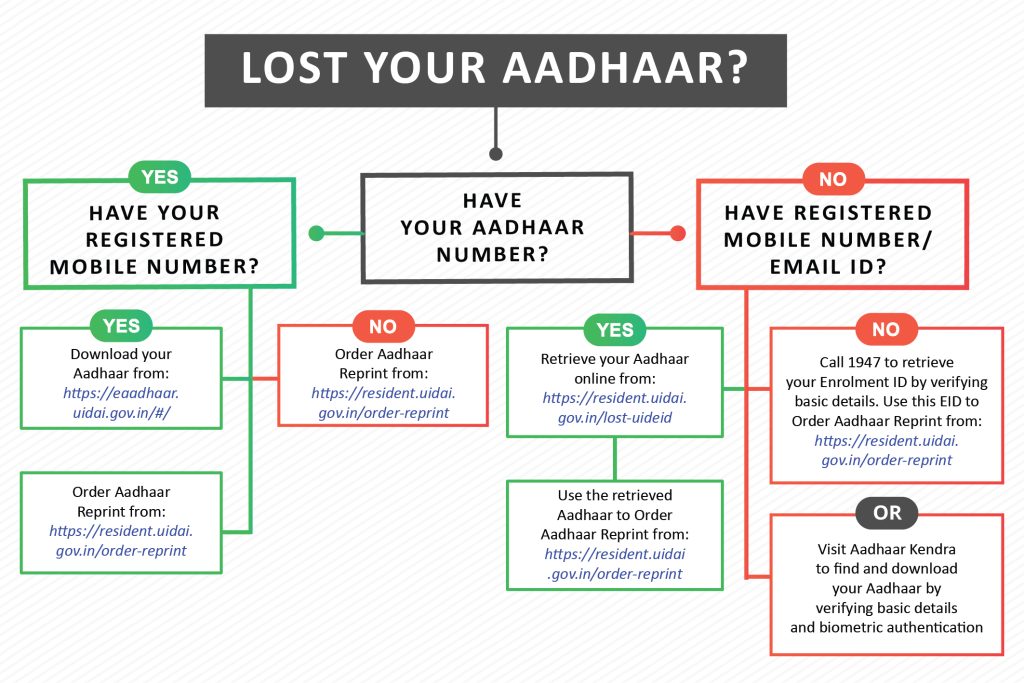
UIDAI –
The Unique Identification Authority of India has taken another digital initiative through which you can also order for Aadhaar reprint through a mobile-based application called mAadhaar. The new Aadhaar application can be downloaded by both Android and iOS users and is available for download on Apple’s App Store as well as Google’s Play Store. mAadhaar application is very convenient as you can download your aadhaar card, order aadhaar reprint, show or scan QR code, offline e-KYC, update your address, verify your aadhaar, authenticate your email address, retrieve UID and many more benefits Can get it. Or request for EID, Address Verification Letter, and also to check the status of the request online. To order an Aadhaar reprint, you need to pay a service charge of Rs 50, and the reprinted Aadhaar will be delivered in 15 days to your registered address as mentioned in your Aadhaar.
Steps Involved in Aadhaar Card Reprint
While the soft copy of an Aadhaar card can also be downloaded online, there are other means of obtaining a duplicate Aadhaar card in physical or hard copy. There are three ways to request a duplicate Aadhaar, online submission at the official UIDAI website, so, second on the mAadhaar mobile application, and third by applying at any Aadhaar Enrollment Centre. The process of the mentioned three methods is mentioned below:
UIDAI website
- Visit the official website of UIDAI- https://uidai.gov.in/
- On the home page, click on ‘My Aadhaar’ and then select ‘Order Aadhaar Reprint’ under the option ‘Get Aadhaar’ as shown below.
- You will see a new window where you have to place a request for Aadhaar Reprint by filling in your Aadhaar Card Number or VID- Virtual ID Number or EID- Enrollment ID Number.
- Enter the security code as shown on the screen
- If your mobile number is not registered with your Aadhaar record, then tick the box ‘My mobile number is not registered’. This will allow you to place a reprint request through an alternate mobile number. However, if your cell number is registered with your Aadhaar, then you need not click on this box
- Click on ‘Send OTP’ to receive the OTP on your registered mobile number or alternate mobile number as mentioned above.
- Fill in the OTP which you have received and you will be able to see your Aadhaar Card. If all the details are correct and you agree with the details shown, go ahead and select ‘Make Payment’
- You will be redirected to the payment page where you can pay the fee using your net banking facility, debit or credit card, or UPI payment
- After making the payment, a receipt will be generated for an Aadhaar reprint with an authorized digital signature. So, you can download it and print the receipt for your records
- A Service Request Number or SRN will be sent through an SMS to your registered or alternate mobile number. You can use the SRN to reach the delivery of your Aadhaar Card
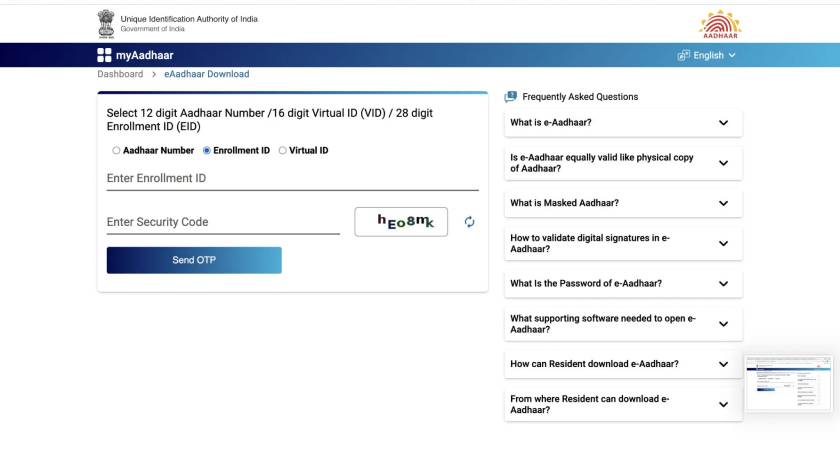
mAadhaar Application
The mAadhaar application, as mentioned above, also allows you to place an Aadhaar reprint request. The process is mentioned below:
- Download the mAadhaar application and register on the same
- After opening the application, select ‘Order Aadhaar Reprint‘
- A notice will be shown which you need to click on the box right next to ‘Terms and Conditions’ and give your consent to the same.
- Click on ‘OK’ and you will be given two options – ‘I have a registered mobile number’ and ‘An unregistered mobile number
- If your mobile number is registered then click on the first choice. Give your Aadhaar number, enter the captcha code, and request for OTP. Enter OTP and complete your request
- In the second option, enter your Aadhaar number, captcha code, and the cell number in which you will need the OTP. Enter OTP and complete your request
- Then, you have to make an online payment of Rs 50 on the payment page
- After you have made the payment, you will receive a confirmation receipt with a service request number. This number can be utilized to track the delivery of your Aadhaar card
Aadhaar Enrollment Center
You can visit your nearest Aadhaar Enrollment Center and place a request for the printing of duplicate Aadhaar cards. You will then get a receipt for reprint and a Service Request Number or SRN by which you can track the issue as well as the delivery of your Aadhaar card.
SRN Number
SRN is a 28-digit Service Request Number that is generated after placing a request for Order Aadhaar Reprint on the UIDAI website. They will be generated every time a request is made, whether the payment is successful or not.
Advantages and Disadvantages of Aadhaar Card Reprint
Advantage
- If you have lost your Aadhaar and need a duplicate, you can easily apply online
- You will be able to get all the eligible benefits with a soft copy of your Aadhaar
- You can also visit an Enrollment Center to get the Aadhaar card reprinted
- You can store a soft copy in your cell at all times Injury:
Disadvantages:
- If a person is not familiar with the online process or does not have a desktop or laptop, then he/she will find the online process a bit difficult.
- Storing a soft copy on your mobile so can be risky as other people can access and misuse it
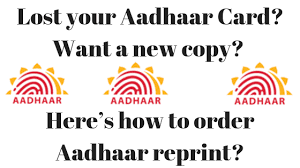
Things to remember under Aadhaar Card Reprint
You should remember the following points:
- You must have a registered mobile number if you are using the online facility to reprint your Aadhaar letter
- Make sure you have Android version 5.0 and above to use mAadhaar mobile app to download your Aadhaar
- Always use the option of “Masked Aadhaar” for security reasons
- Always remember, that the downloaded soft copy of your Aadhaar. Or e-Aadhaar is as valid as your physical Aadhaar and will be suitable to be used for multiple purposes.
- UIDAI is constantly trying to update its features. So that you can easily take advantage of it and get the required benefits without any hassle. So, as a responsible citizen, if you have not already applied for Aadhaar, do apply.
FAQs On Aadhar Card Reprint
How many times can I print my Aadhaar card?
You can download an e-Aadhaar card as many times as you want. The downloaded e-Aadhaar card can be used everywhere in place of your original Aadhaar card. After downloading your Aadhaar online, you can take a printout of your Aadhaar card by entering the password.
Can Aadhaar Card be reprinted?
In case the Aadhaar letter is lost or destroyed, the resident can order an Aadhaar PVC card online at a cost of Rs. 50/- from the official website of UIDAI, so, which is delivered by speed post service of India Post to the resident at the address registered with Aadhaar database.
How long does it take to reissue an Aadhaar card?
Enter the OTP and click on the ‘Submit’ button. As per the UIDAI website, after making a request for an Aadhaar PVC card. UIDAI will hand over the card to the post office within 5 working days (excluding the date of request). And the PVC card will be delivered through speed post. at your residential address.
Is there any difference between the original and printed Aadhaar?
Therefore, Aadhaar Card is a physical/original copy of the unique identity proof. Whereas, the e-Aadhaar card is a duplicate/printed copy of an Aadhaar card. That is downloaded from the official website of UIDAI.
How can I cancel my Aadhaar reprint order?
You cannot cancel the Aadhaar card reprint order once you have submitted the request. If you have not received the Aadhaar letter within 15 working days from the date of request, so, call the toll-free number 1947 and check the status of the Aadhaar reprint order request by sharing the details below.
What is the ratio of the Aadhaar card print?
It is 54×86 mm which is slightly smaller than the visiting card size. 54x86mm is 5.4×8. 6 cm which is 2.126×3.
Suggested Link:- Computer Centre Franchise in India
Anisha