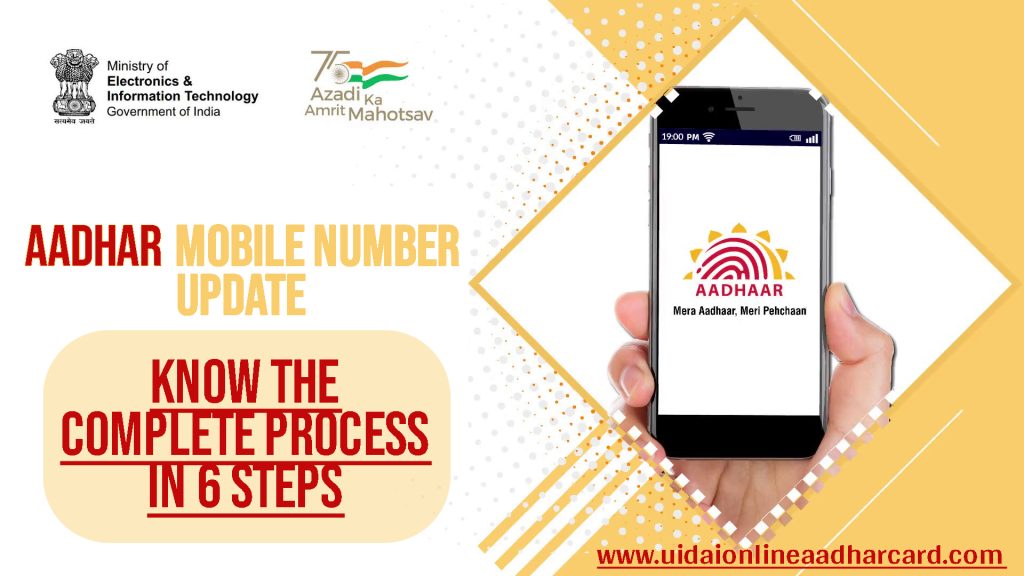Aadhar Mobile Number Update:- You must enter your mobile number in Aadhaar to use the online service. The new number will need to be updated if the old one has been closed or altered. This mobile number is where you will receive all kinds of OTPs.
You should always keep your Aadhar card’s mobile number up to date. It’s possible that you obtained a new mobile number or that yours changed for some other reason. You should update your Aadhaar’s cellphone number right away in such a case. The reason for saying this is that having your mobile number updated will give you a variety of internet security options. This will assist in preventing cybercrime. These days, bank accounts and Aadhaar are connected. You may access all of your banking information on the same mobile device. Any transaction, including cash withdrawals, first appears on a mobile device alone. So why not keep your Aadhaar mobile number up to date?
To put it plainly, you must enter your mobile number in Aadhaar to use the online service. The new number will need to be updated if the old one has been closed or altered. When you enter your cellphone number in Aadhaar, UIDAI will register it. Through this mobile number, you will receive an OTP that you can use to complete any kind of transaction. In addition, you will need to register your mobile phone with Aadhaar to utilise the mAadhaar app. You must visit the Aadhaar Service Centre if your old mobile number that was registered with Aadhaar has been deactivated or if you wish to change your number.
Contents
Let us examine how to add or change a cellphone number in Aadhaar. Six simple steps will perform this task for you.
How to update mobile number in Aadhar

Also Read:- Nseit Exam, Typing speed, Number tracker
- Go to the closest Enrollment Centre for Aadhaar.
- Complete the Aadhaar Enrollment Form by providing your cellphone number.
- Send the form to a worker at Aadhaar.
- Please provide your biometric information to validate your details. You don’t have to submit any paperwork.
- There will be a cost of Rs 50 to use this service.
- Remember that you won’t need to register your phone number again if you provide it while enrolling. Please let us know how to modify the Aadhaar-entered cellphone number.
How to change mobile number in Aadhar
- Go to the closest Enrollment Centre for Aadhaar.
- Complete the Aadhar Correction/Update Form.
- Send the form to a worker at Aadhaar.
- You must pay 50 rupees for this service.
- The Update Request Number (URN) will appear on an acknowledgement slip that you will receive. You can use URN to find out how your update request is progressing.
- Within ninety days, the Aadhaar database will have your cellphone number updated.
Benefits of Updating Your Mobile Number in Aadhaar
- Numerous services, both government and private, subsidy benefits, pensions, scholarships, social benefits, banking, insurance, taxation, education, employment, and healthcare are all accessible with an Aadhaar card.
The following are some additional advantages of maintaining an updated Aadhaar data cellphone number: - Enhanced security: You may help make your Aadhaar account more secure by updating your cellphone number.
- For instance, you will receive an OTP message on your registered mobile number if someone attempts to access your Aadhaar account without your permission. By doing this, you may be able to stop unauthorized access to your Aadhar data.
- Convenient authentication: An increasing number of public and commercial sector entities now provide their services with Aadhaar-based authentication. Keeping your phone up to date helps you avoid potential problems.
- The lower danger of fraud: Changing your Aadhaar mobile number can assist lower the chance of fraud.
- You will receive an OTP message on your registered mobile number, for instance, if someone tries to open a fraudulent bank account or obtain a SIM card for a mobile phone using your Aadhaar number. This aids in the detection and reporting of any fraudulent activities.
Methods to Update Mobile Numbers in Aadhaar Cards:
You can use any of the following techniques to update your cellphone number in Aadhaar:
- Online: To update your mobile number online, go to the UIDAI website and follow the instructions.
- Offline: Fill out the Aadhaar Update/Correction Form and visit an Aadhaar Seva Kendra.

Also Read:- PM Kisan Aadhaar Link, Scholarship Portal, Work from Home Jobs
Updating Mobile Numbers in Aadhaar Online
You may easily update your mobile number online in Aadhaar from the comfort of your home by following a simple procedure.
Here’s how to go about it:
Step 1: Visit the UIDAI Official Website
Visit the Unique Identification Authority of India’s (UIDAI) official website at https://uidai.gov.in/. For everything about Aadhaar, this is the main platform.
Step 2: Click on ‘Aadhaar Update’
Find and select the “Aadhaar Update” section from the UIDAI website’s homepage. You will reach the Aadhaar Self-Service Update Portal as a result.
Step 3: Enter Your Aadhaar Number
A prompt to enter your 12-digit Aadhaar number will appear. You will receive an OTP (One-Time Password) on your registered cellphone number after entering your Aadhaar number.
Step 4: Enter the OTP
To confirm your identification, enter the OTP that was sent to the registered mobile number you provided. Your request to update your mobile number will be secure thanks to this procedure.
Step 5: Select the ‘Mobile Number’ Field
To update your cell number, pick out the “mobile number” choice. make certain you exactly input the brand-new mobile range.
Step 6: Submit the Update Request
Check the details for accuracy after entering the new cellphone number, then click “Submit” to continue.
Step 7: Confirm the Mobile Number Update
After submitting your request to update your mobile number, you will see a confirmation message on your screen.
Step 8: Visit an Aadhaar Enrollment Center (If Needed)
You might occasionally need to go to an Aadhaar Enrollment Centre to finish updating your cellphone number. To determine whether this step is required, you can check the status of your update request.

Also Read:- Certificate For Aadhaar Enrolment Update Form, Data Entry Jobs, India news update
Faq’s
Q. Can I update my Aadhaar card’s cellphone number online without getting a new OTP?
Ans- No, to update your mobile number online in Aadhaar, you must receive an OTP. To guarantee that only the cardholder can update the mobile number, it acts as a security precaution.
Q. Is it possible to update your Aadhaar card cellphone number online?
Ans- The Aadhaar update form is available online at the UIDAI website. If you want offline updates, you will need to turn in the form at an Aadhaar Enrollment Centre.
Q. How can I use an internet app at home to link my mobile number to my Aadhar card?
Ans- Use the instructions in the blog post above to link your cellphone number to your Aadhaar card online. You can complete it via the Aadhaar Self-Service Update Portal in the convenience of your own home.
@PAY