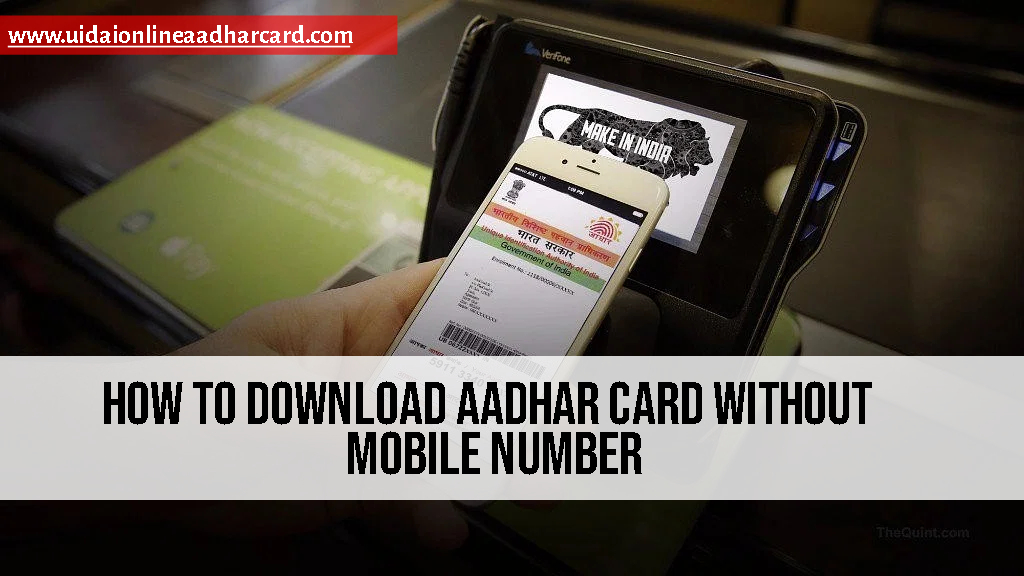How To Download Aadhar Card Without Mobile Number:- Is it possible for you to download your Aadhar card if you have misplaced your card and your cell number isn’t associated with it? You don’t need to freak out or worry in such a case because this article will assist you. We would like to inform you that to obtain your Aadhar card without a cellphone number and without requiring an OTP verification, you will need to pay Rs. 50 online. Your card will then be sent to your address in a matter of 1-2 weeks.
Also Read:- My Aadhar Uidai Gov In, Typing speed, Number tracker
Contents
How To Download Aadhar Card Without Mobile Number – Overview
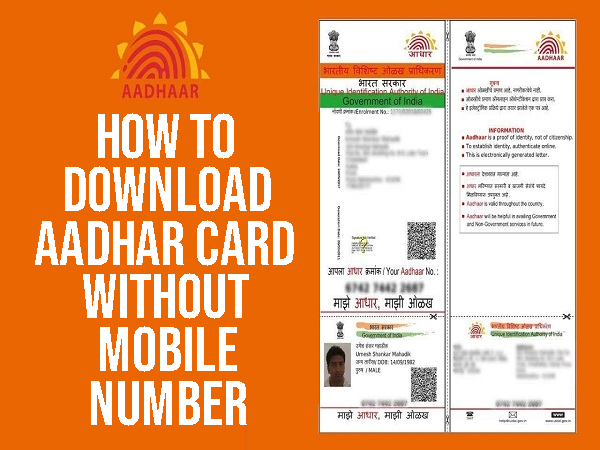
| Name of the Authority | Unique Identification Authority of India |
| Name of the Article | How To Download an Aadhar Card Without a Mobile Number |
| Type of Article | Latest Update |
| Subject of Article | How to get an Aadhar card without a mobile number? |
| Mode of Application | Online |
| Aadhar Card Linked Mobile Number Required? | Not Required. |
| Application Fees | ₹ 50 Rs |
| Duration of Service | Within 1 – 2 Weeks |
| Official Website | Click Here |
How to download an Aadhar card without a mobile number??
We extend a warm welcome to all Aadhar card holders who have misplaced their card and whose mobile numbers are unconnected to their Aadhar account, making it impossible for them to download their Aadhar card electronically, in this post. For this reason, we shall go into great depth in this essay on how to download an Aadhaar card without a mobile number. We want to explain to you how to download an Aadhar card without a cellphone number. To accomplish this, you must follow the online instructions, which we will outline in detail in this post so that you may all download your Aadhar card with ease. to accomplish this.
Lastly, we will provide you with short links after the article so you can access related articles first.

Also Read:- How To Pass The Uidai Exam, Scholarship Portal, Work from Home Jobs
How to download step by step?
You must adhere to the following instructions to download your Aadhar card:
- To obtain an Aadhar Card, you must first visit the official website’s main page, which looks like this:
- Once you reach the home page, you will need to click the Get Aadhaar tab where you will find the option to Download Aadhaar.
- Following your click, the following new page will appear in front of you:
- The option to order an Aadhar PVC card will now appear here; you must click on it.
- Following your click, a new page will appear in front of you that will be
- You must now enter your enrollment ID or Aadhaar number in this field. After descending the page, select the “My mobile number is not registered” option.
- You’ll see further options after selecting, such as this one, where you must enter your current cellphone number and select Send OTP.
- Following your click, a page similar to this one will appear. You must now confirm by selecting the Proceed option.
- You must now click on the Make Payment option here, which will cause a screen similar to this to open in front of you. Clicking will cause a new page to appear.
- You must now carefully choose a payment method and pay the Rs. 50 application fee.
- To obtain the receipt and other information, you must finally click the submit button.
- Following the aforementioned procedures will result in the delivery of your PVC Aadhar Card to your registered address, at which point you can start enjoying the benefits.
Download Aadhar Card Without a Registered Mobile Number:-
We address the topic of getting an Aadhaar card online without registering a mobile number. We discuss why this was formerly feasible and why it is now impossible owing to changes in UIDAI regulations. However, some people make it possible; we’ll show you some software that encourages fraud and executes comparable tasks. You can print and deliver the Aadhaar card to anyone by using this software, which can write accurate or inaccurate information on it.
Is this right and should you also use such software?
Please be aware that this is entirely illegal work. If you continue in this manner, you risk legal punishment and accusations of treason. You may download such software every day from social media and WhatsApp groups. You can also obtain an e-aadhar card. A lot of places provide ₹500 in exchange for ₹1000. Jockkey is an illegal hacker who produced the software for the e-Aadhar card update, which is entirely lawful work and not provided by the UIDAI.
The government or UIDAI must take action on this kind of fraud to reduce it and identify those who encourage wrongdoing and deceive others.
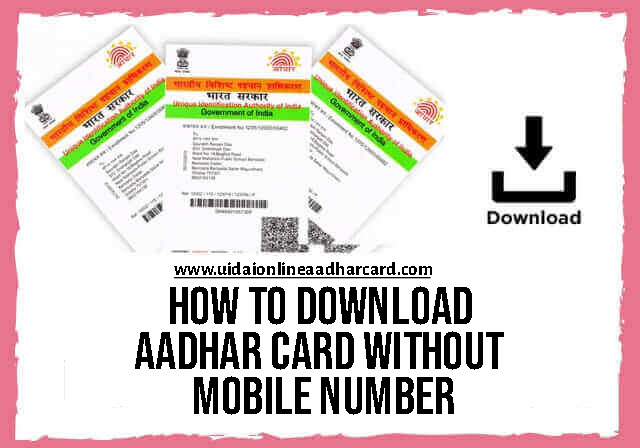
Also Read:- Aadhar Card Images, Data Entry Jobs, Company Contact Detail
Summary
We have included all Aadhar cardholders who wish to obtain their cards as quickly as possible in this page, even if their mobile number isn’t associated with them. We have included a detailed explanation of the entire online process for each of them in this article. informed that there is a way to download an Aadhaar card without a mobile number. for you to quickly and simply get and check your Aadhar card via this procedure. In conclusion, we sincerely hope that all of you readers and owners of Aadhar cards have found our essay to be quite interesting and that you will take the time to like, share, and comment on it.
Faq’s
Q. How do I download my Aadhar card without an OTP and mobile number?
Ans- Residents can choose to download their e-Aadhaar using TOTP rather than OTP. The mAadhaar mobile application can create TOTP. online Aadhar card update As an alternative, residents can enter their 12-digit Aadhaar number to get their e-Aadhaar.
Q. What should I do if I lose track of my Aadhar card registration mobile number?
Ans- Password for e-Aadhar cards You will need to update your Aadhaar by going in person to the closest Aadhaar Seva Kendra if you are unable to access the registered mobile number.
Q. How do I download my Aadhar card?
Ans-AThese guidelines can help you get your Aadhaar card back: Navigate to https://myaadhaar.uidai.gov.in/retrieve-eid-uid to access the official Aadhaar website. Enter the security code, your registered email address or mobile number, and your full name. After that, press the “Send OTP” button.
Q. How do I get my Aadhar card with facial recognition?
Ans- Step 2: Find the “Get Aadhaar” option in the menu by navigating to the UIDAI website. Step 3: Enter your registration ID number, virtual ID card number, or 12-digit Aadhaar card number there. Step 4: From that point on, you have three choices on how to continue: Authentication by Face, TOTP, or OTP
@PAY