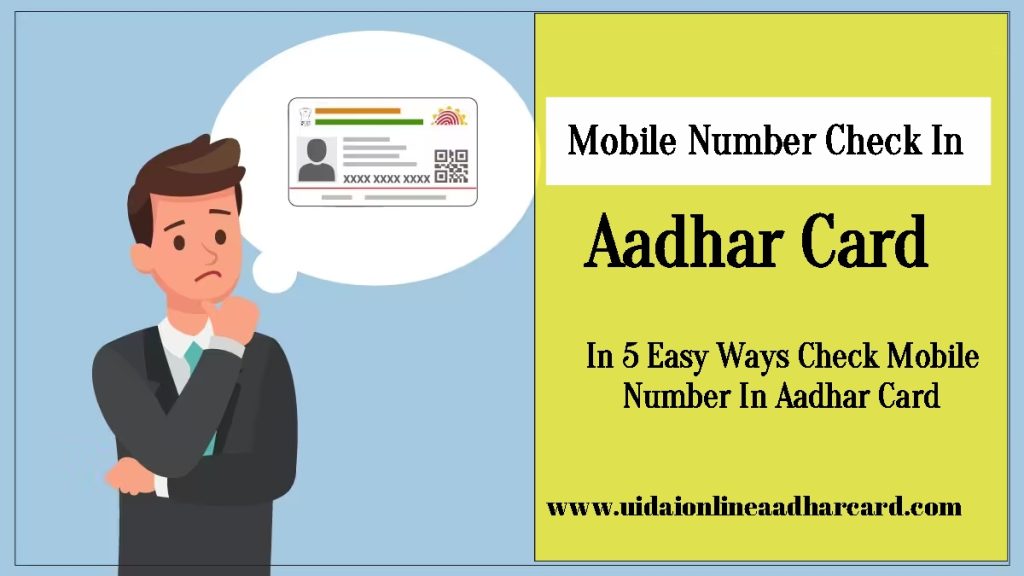Mobile Number Check In Aadhar Card: Due to its widespread usage in both public and private sectors, the Aadhaar card has gained significance in modern times. Aadhaar cards are required to create new bank accounts, obtain new SIM cards, and participate in government programs. Your Aadhar card and mobile phone are linked so that anytime you perform any Aadhaar card-related tasks, you will receive an OTP on your cell number.
However, occasionally we lose track of the phone number that is connected to our Aadhaar card and we never receive any notifications about it. You don’t need to worry at all if you have also forgotten the mobile number that is associated with your Aadhar card. We’ll give you comprehensive information about Aadhaar Card Me Mobile Number Konsa Hai Kaise Check Kare online in this article so you can do it from the comfort of your own home.
Also Read: How To Link Aadhar To Mobile Number, Indnewsupdates, Digitizeindiagov, Onlinereferjobs
Contents
Online, find out the phone number that is associated with your Aadhar card.

Because they don’t know or forget, a lot of people do not know which cellphone number is linked to their Aadhaar card. Nonetheless, you can quickly discover the mobile number associated with your Aadhar card by visiting the Unique Identification Authority of India’s official website. Next, we’ll walk you through the step-by-step online procedure of finding your Aadhaar Card Link mobile number.
Step 1: Visit the Unique Identification Authority of India’s official website.
- Initially, you need to use your laptop or mobile device to access the official Aadhaar card website, myaadhaar.uidai.gov.in.
- The next step is to select Verify an Aadhar Number within the Aadhar Services area.
Step-2. Enter your Aadhar Card Number
You will be able to enter the captcha code and the number from your Aadhaar card. You must first enter the number on your Aadhaar card, then the Captcha Code that appears nearby. Click Proceed to Verify Aadhaar after completing these steps.
Step 3: Verify the facts of the mobile number
- When you click on Proceed and Verify Aadhaar after entering the Aadhaar card number and captcha code, three numbers from the mobile number associated with your Aadhaar card will appear beneath your age band, gender, and state.
- You can research online from the comfort of your home using these three digits from the mobile number. which Aadhaar card number do you have?
Using the mAadhaar app, how can I locate the phone number associated with my Aadhaar card?
- You must first download and install the mAadhaar app from the Google Play Store on your phone in order to access the mobile number associated with your Aadhaar card.
- Once the app has opened, choose your language and then enter your phone number and the OTP that you have received.
- The Verify Aadhaar button must now be clicked under Aadhaar Services.
- You must to enter your 12-digit Aadhaar card number first. Next, complete the Security Captcha that appears below, and then click Submit.
- The last four digits of your cell number that is connected to your Aadhaar will appear underneath your Aadhaar card details, along with your Aadhaar card number, gender, and state, on your phone screen now.
- This manner, you may quickly and easily find out which phone number is associated with your Aadhar card via the internet from the comfort of your home utilizing these two techniques.
Issues with confirming the mobile number on the Aadhaar card
When verifying the mobile number linked to the Aadhaar card, there can be an issue.
- It’s possible that the Aadhaar card is dormant.
- The Aadhaar card’s official website’s server is unavailable.
- not accurately entering the captcha and Aadhaar card number.
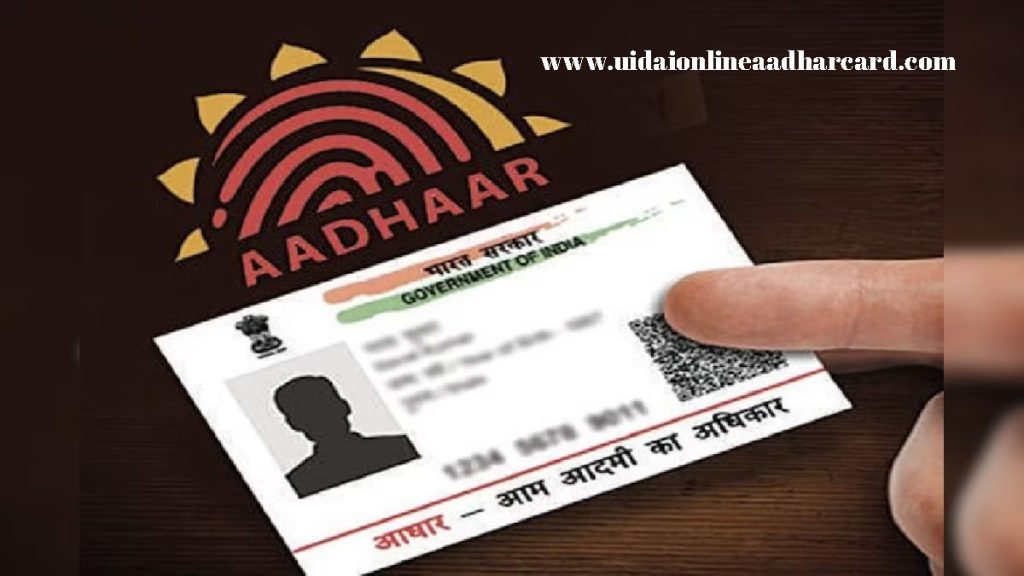
Also Read: How To Add Mobile Number In Aadhar Card, Mobilenumbertrackeronline, Nebsit Council, Digitalindiadataentryjobs
The solution to fix these problems
- While checking: Use the previously outlined procedures to verify the mobile number associated with your Aadhaar card.
- The proper Aadhaar card number and captcha must be entered.
Is it required to link an Aadhaar number to a mobile number?
Connecting a cellphone number to an Aadhaar card is crucial. Enabling PAN cards and other financial processes is greatly aided by it. Additionally, it makes it easier to link to other digital transactions, like e-wallets, banking websites, e-commerce sites, and online services. In addition, One Time Passwords (OTPs) can be obtained with it. The mobile number transaction associated with the Aadhaar card is safe, and it is crucial to change it periodically. Applying for subsidies and other government schemes, and opening an Aadhaar account. All of the schemes directly benefit from the cellphone number being linked to Aadhaar. The transactions associated with your account are likewise secure in addition to this.
Why is it essential to link an Aadhar card with a mobile number?
All of the data associated with your Aadhar card will be accessible on your mobile device if you link it to your phone number.
It is beneficial to receive all government services, including all government programs, financial aid for underprivileged groups, direct bank account transfers, and all the paperwork required for conducting business safely and securely in one location. You not only save time and money by doing this, but your identification and personal data are also readily accessible to the government.

Also Read: Aadhar Mobile Number Link, Companycontactdetail, Typingspeedtestonline, scholarships gov
Faq’s
Q. How to update your home Aadhaar card’s mobile number
Ans: To modify your mobile number on your Aadhaar card, you must visit an Aadhaar facility. Right now, it is not possible to modify your Aadhaar card’s mobile number online.
Q. Check mobile number updates for Aadhaar cards
Ans: Visit https://uidai.gov.in/en/ first, and then navigate to My Aadhaar. After that, select Check Verify Email/Mobile. Next, input your phone number or email address along with the Captcha. You can use the mAadhaar app to update your mobile number, or you can check the last three numbers on your phone.
Q. What are the apps for checking an Aadhar card?
Ans: Aadhar QR Scanner, UMANG, and the mAadhaar app
Q. How can I verify the mobile number update on my Aadhar card?
Ans: The last three digits of your phone number will appear when you visit https://uidai.gov.in/en/, then select My Aadhaar, Check Verify Email/Mobile, input Email or Mobile number, and Captcha. You may also check your mobile number by using the mAadhaar app.
Q. How do I connect my Aadhar card to my phone number?
Ans: Your Aadhar card will be linked to a mobile number in 72 hours if you visit the Aadhar center and fill out the form there. You will also need to pay a service charge of Rs 30.
@PAY