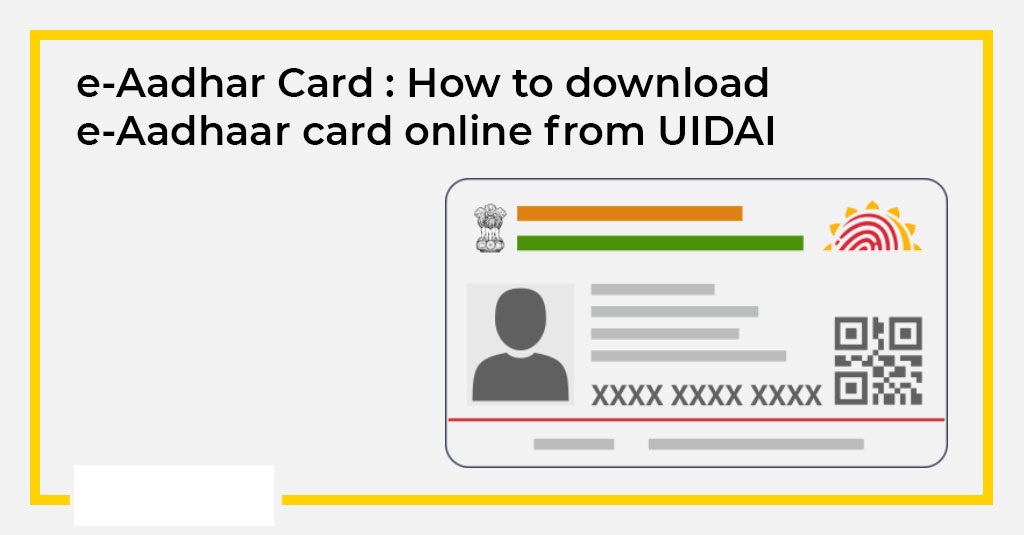UIDAI Online: An Aadhaar Card is a 12-digit unique identification number that is considered an essential document for proof of identity and proof of address. An Aadhaar Card is also required for availing of various government subsidies and benefits. However, it is of utmost importance that your Aadhaar Card is updated to avoid any delay. Follow the given steps below to update the Aadhar card address, name, date of birth, gender, mobile number, and email id on the Aadhaar card online and offline by visiting the Aadhaar Enrolment/Update Centre. uidai update online
Contents
In Hindi:
आधार कार्ड एक 12 अंकों की विशिष्ट पहचान संख्या है जिसे पहचान के प्रमाण और पते के प्रमाण के लिए एक आवश्यक दस्तावेज माना जाता है। विभिन्न सरकारी सब्सिडी और लाभों का लाभ उठाने के लिए भी आधार कार्ड की आवश्यकता होती है। हालांकि, यह अत्यंत महत्वपूर्ण है कि किसी भी देरी से बचने के लिए आपका आधार कार्ड अपडेट किया जाए। आधार नामांकन/अपडेट केंद्र पर जाकर आधार कार्ड का पता, नाम, जन्म तिथि, लिंग, मोबाइल नंबर और आधार कार्ड पर ईमेल आईडी को ऑनलाइन और ऑफलाइन अपडेट करने के लिए नीचे दिए गए चरणों का पालन करें। www.ssup.uidai.gov.in update online
Update Aadhar Card Online
You can update/change the demographic details on your Aadhaar card online anytime-anywhere through the official UIDAI website. However, your mobile number should be linked with your Aadhaar card to make the updates/changes online.
Also, Read- www uidai gov in, Types of Aadhar, Enrolment Process, e-Aadhar and FAQs… Read More
What Details can be Updated in the Aadhaar Card Online?
As per the latest developments, you can get your name (minor changes), date of birth, address and gender changed/updated in your Aadhaar card online through the official UIDAI website. You can also change/update your mobile number in your Aadhaar card online via the Indian Postal Service website.
How to Update Aadhar Card Details Online
A person can change his/her address, name (minor changes), date of birth and gender on the Aadhaar card online. In order to change/update/correct the details of your Aadhaar card online, follow the steps given below:
- Visit the Aadhaar Self Service Update Portal
- In the new window, click on “Login”
- Then enter your 12-digit Aadhaar number, and captcha code and click on “Send OTP”
- Also, enter the OTP received on the mobile number registered in UIDAI’s database to login into your Aadhaar account
- Under Services, click on “Update Aadhaar Online” to update your name, gender, date of birth, address and language written on your Aadhaar card
- On the next page, click on “Proceed to Update Aadhaar”
- Choose the Aadhaar details that you want to update and click on “Proceed to Update Aadhaar”. However, do remember that there is a limit on the number of times you can make an update/ correction on your Aadhaar
- Now you can see your details as they currently exist on your Aadhaar card. Enter the details that you want to update/change and upload scanned copies of the supporting documents
- Then check the preview of the newly added details and pay the online update fee of Rs. 50 (non-refundable) using debit/credit card or net banking.
After payment, an Update Request Number (URN) is generated that can be used to check the status of the Aadhaar update request. The update process usually takes up to 90 days to complete. Once updated, you can download the updated version and get your Aadhar card printed out.
Update Aadhar Card Offline
People who are not proficient in using the internet can update Aadhaar card details offline. So for this, they have to visit a nearby Aadhaar Enrolment Centre or Aadhaar Seva Kendra. So you can find more details about such facilitation centres here.
What Details Can be Changed in the Aadhaar Card Offline?
Biometrics data, mobile number and email id can only be updated/changed by visiting an Aadhaar Enrolment Centre or Aadhaar Seva Kendra.
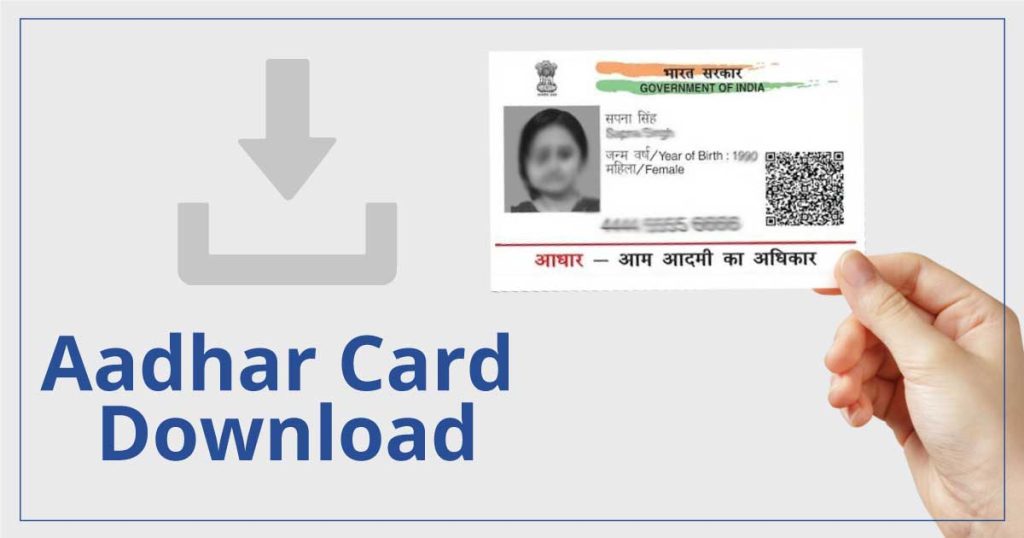
Useful Links:
NSP Scholarship Last Date 2022-23 Update, IMEI Tracker Update, DBT Full Form, Touch Typing Test, PMJAY CSC Login Updated, How to Change Aadhar Card Mobile Number, National Scholarship Scheme 2022 Last Date, Rajkumar Hirani Contact Number.
Steps to Update Aadhaar Card by Visiting Enrolment Centre
You can get details of your Aadhar card updated by visiting the Aadhaar Seva Kendra. Here is how you can do it easily:
- Fill out the Aadhaar correction form i.e. https://uidai.gov.in/images/aadhaar_enrolment_correction_form_version_2.1.pdf. Make sure you enter that information which is correct and not the one that is mentioned in your Aadhaar.
- Then get self-attested copies of proofs validating your update request and submit the Aadhar form along with documents.
- You need to pay a fee for every such visit to the Enrolment Centre for updates or corrections.
- Therefore you can get all your details including your biometric data, image, mobile number, etc. updated at the enrolment centre.
Moreover, you can also visit various banks to update your Aadhaar card. For example, the Axis Bank Aadhar card update allows you to make changes to your Aadhaar Card by visiting the nearest Axis bank branch.
Note: Whether you update one field or many, charges for the Aadhaar Update will be Rs. 100 (if you are also updating biometrics) and Rs. 50 (if only demographic details are being updated).
Documents Required for Aadhar Card Correction/Update
Supported Proof of Identity (PoI) Documents Containing Name and Photo for the Correction in Name
- Passport
- PAN card
- ECHS Photo card
- Voter Identification card
- Driving licence of the applicant
- Photo identity cards issued by the Government of India
- Service photo ID cards issued by PSUs
- Legally approved name change certificate
- Either Ration or PDS Photo card.
- The licence of Arms
- Photo Bank ATM card
- Photo Credit card
- Job card of NREGS
- Photo card of the Freedom Fighter
- Then photo Passbook of Kisan
- Certificate of Marriage
- Photo card of CGHS
- Photo card of the Pensioner
- Applicant’s proof of marriage document issued originally by the marriage Registrar
- A photo identification that is issued by some Recognised Educational Institution
- Handicapped medical certificate or a disability Identification card
- Identity Certificate containing the photo of the applicant on a proper letterhead and is issued by either the Gazetted Officer or the Tehsildar Residing Address card of the applicant that contains both the name and photo that was originally issued by the Department of Posts

Also, Read- Find UIDAI, Aadhar Card Overview, Eligibility Criteria, Documents Required, FAQs… Read More
Supported Proof of Address (PoA) Documents Required for Aadhaar Card Updating or Correction
- Account statement or passbook of the Post Office
- Statement of the bank in which the applicant holds an account Passbook of the bank where the applicant is an account-holder
- Passport
- Ration Card
- Voter Identification card
- Driving licence of the applicant
- Government-issued photo identity card
- PSU-issued Service photo ID card
- Previous 3 months’ electricity bill
- Water bill, not more than 3 months old
- Previous three months’ telephone landline bill
- Spouse’s or partner’s passport
- Last three months’ Credit Card statement
- Insurance policy
- Photo and a letter signed by the bank on letterhead
- Signed letter and photo on the letterhead of the company issued by the registered office
- Photo and signed letter issued by a well-known educational enterprise on their letterhead
- Job card of NREGS
- Arms licence
- Pensioner card
- Freedom fighter card
- Kisan passbook
- CGHS card
- Registered agreement for sale, lease or rent of the applicant’s residential address
- Receipt showing the Property Tax of the last 3 months
- Address Certificate issued by the Village Panchayat head or any authority equivalent to them for rural areas
- Assessment order of the Income Tax
- Also, the registration certificate of the vehicle
- ECHS card
- Photo and address card by the Department of Posts Caste and Domicile certificate along with a photo that the State Government has issued For minors, parents’ passport is required
- Address certificate along with a photo on their letterhead that is issued either by an MP, MLA, Gazetted Officer or Tehsildar
- Previous 3 months’ bill of gas connection.
- Either a handicapped medical certificate or a disability Identification card that is issued by either a State Government, UT Government or any Administrations
Useful Links:
Job Application, Free Computer Institute Registration in India, Computer Courses Franchise in India, Computer Centre Franchise in India, Computer Centre Franchise Opportunity in India.
Supported Proof of Date of Birth (DoB) Documents for Updating or Correction
- Birth Certificate Certificate/SSLC Book
- Also, the passport of the applicant
- Pension Payment Order (Central or State)
- PAN Card
- Marksheet issued by a Government Board/University
- Photo ID card containing DOB, issued by a recognized Educational Institution
- An ID Card or certificate having a photo and DOB duly signed and issued by a Government authority
- Government Photo Id Card or PSU issued ID card or Photo Identity Proof or which contains DoB
- Date of birth Certificate on their letterhead issued by either the Tehsildar or the Gazetted Officer
- Ex-Servicemen Contributory Health Scheme Photo Identity card or Central Government Health Service Scheme Photo Card School Leaving Certificate (SLC)/School Transfer Certificate (TC) having a name and DOB
- Then extract of School Records issued by Head of School containing DOB, name and photo
- Certificate of Identity containing name, date of birth and photograph issued by recognized Educational Institution signed by Head of Institute
- Also, a certificate of identity containing name, DOB and photograph issued by EPFO
Important things to keep in mind while updating Aadhar Card Details
- So the changes that you enter must be correct and appropriate documents which an individual is attaching with the form must be approved and self-attested.
- Your required details must be filled in in English or in the local language.
- While correcting the Aadhaar card details, it must be made sure that the URN is kept safe as it helps to track the Aadhar card status.
- In case, your mobile number is not registered, then you must visit the nearest Aadhaar Enrolment; to make corrections to your Aadhaar card.
- Make sure that all the details entered in the correction form are filled in capital letters.
- So all the necessary information must be filled and no option should be kept unattended.
- Only those documents that are required as proof should be sent along with the form.
- The corrected Aadhar card will be sent to the address mentioned in the Aadhaar card.
- Then the photocopy of the documents sent must be self-attested.
Also, Read- UIDAI Update Online, Details can be updated, Modes of Update and FAQs… Read More
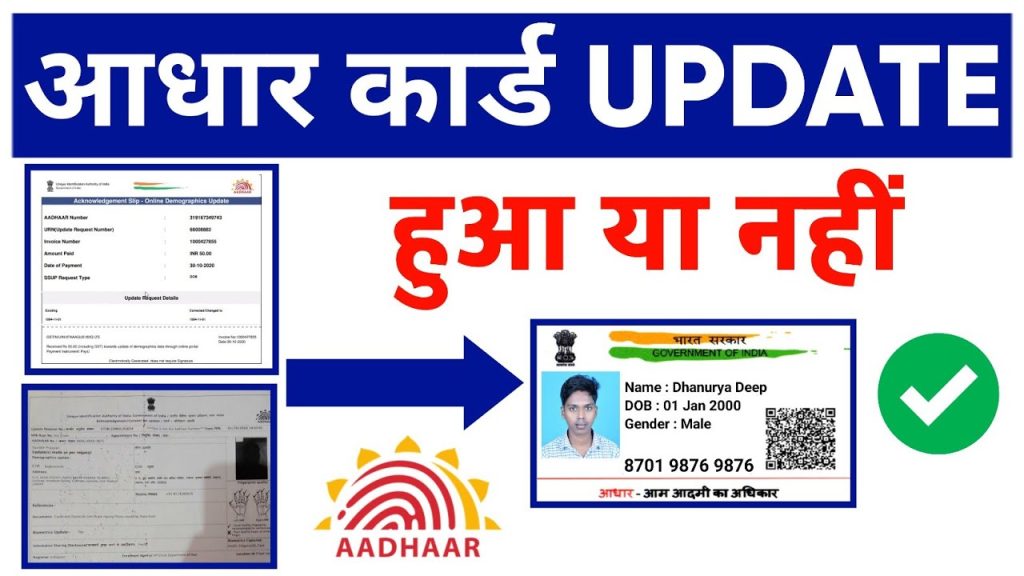
FAQs on UIDAI Online
How many days Aadhar will update online?
Normally 90% of the update request is completed within 30 days. So there is no restriction on the number of Aadhaars which can be linked with the same mobile number.
How many times we can change the address on the Aadhar card?
“Update your demographic details like Name (Only Minor Changes allowed, Twice); Gender (Once), DoB (Once), and Address (No limit) online through #mAadhaarApp. Charges: Rs 50 per request, more than one detail can be updated at once,” an official UIDAI tweet has said.
Can I correct my name in aadhar online?
Through the Unique Identification Authority of India (UIDAI) website; Aadhaar card holders can update their names, gender, date of birth and address online.
भारतीय विशिष्ट पहचान प्राधिकरण (यूआईडीएआई) की वेबसाइट के माध्यम से आधार कार्ड धारक अपना नाम; लिंग, जन्म तिथि और पता ऑनलाइन अपडेट कर सकते हैं। www uidai gov in aadhar update online