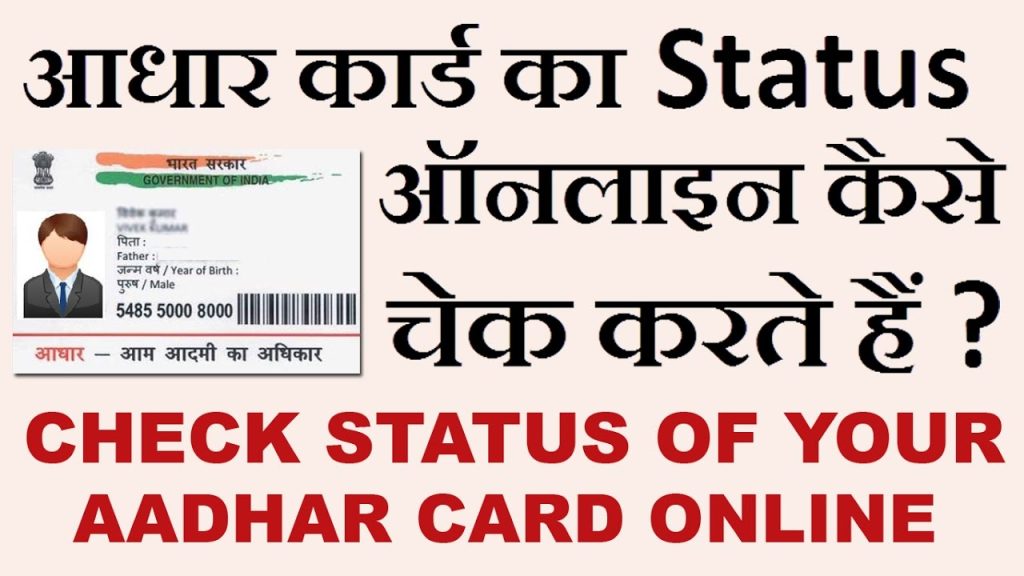Aadhaar Card Status Online: Aadhaar is a 12-digit individual identification number issued by the Unique Identification Authority of India on behalf of the Government of India. The number serves as a proof of identity and address, anywhere in India. Check the status of your Aadhar card online. This service is provided by the Unique Identification Authority of India (UIDAI). Users can check the status of their Aadhar card by entering the enrolment number, date and time given on the acknowledgement slip. www uidai gov in aadhaar card status online check
Contents
In Hindi:
आधार भारत सरकार की ओर से भारत के अद्वितीय पहचान प्राधिकरण द्वारा जारी एक 12-अंकीय व्यक्तिगत पहचान संख्या है। यह संख्या भारत में कहीं भी पहचान और पते के प्रमाण के रूप में कार्य करती है। अपने आधार कार्ड की स्थिति ऑनलाइन देखें। यह सेवा भारत के अद्वितीय पहचान प्राधिकरण (UIDAI) द्वारा प्रदान की जाती है। उपयोगकर्ता पावती पर्ची पर दिए गए नामांकन संख्या, दिनांक और समय दर्ज करके अपने आधार कार्ड की स्थिति की जांच कर सकते हैं। aadhaar card status online check
How to Check Aadhaar Card Enrolment Status Online
The applicant can check the status of the Aadhaar card online by visiting the online portal of UIDAI’s official website. There are no fees/charges to check Aadhar card status on UIDAI’s official website. Follow the steps given below to check the application status of your Aadhaar card online:
- Go to https://myaadhaar.uidai.gov.in/CheckAadhaarStatus
- Enter your EID (Enrolment ID) available on the top of your enrolment/update acknowledgement slip and captcha code to check the status of your Aadhaar card.
- The step-wise status of the Aadhaar generation will be displayed in the format
- Draft Stage > Payment Stage > Verification Stage > Validation Stage > Completed
Also, Read- UIDAI Update Status, Historical Background, Check update status & FAQs… Read More
Steps to Check Aadhaar Enrolment Status without Enrolment Number
If you have forgotten your enrolment number or misplaced your acknowledgement slip, you can find your enrolment number and then check your Aadhar card status with the enrolment number. Here’s how to check Aadhaar card status without an enrolment number:
- Visit https://myaadhaar.uidai.gov.in/retrieve-eid-uid to retrieve your enrolment number
- Select if you want to retrieve the Aadhaar number or Enrolment number
- Enter the details such as your name, email address or mobile number and security code to send an OTP to your registered mobile number
- Enter the OTP received to verify
- Upon verification, your Enrolment number/Aadhaar will be sent to your registered mobile number or email address
- Using this enrolment number, you can now check the status of your Aadhaar
How to Check the Aadhaar Card Update Status Online
You can request updating details in your Aadhaar card both online and offline. The details usually get updated within 90 days of making the update/correction request. However, there can be a few delays in some cases. In such cases, you can check your Aadhaar card update status by following a few simple steps:
- Visit UIDAI’s website at https://myaadhaar.uidai.gov.in/CheckAadhaarStatus
- Enter the SRN (Service Request Number) and captcha code
- The status of your update request will be displayed on the screen.
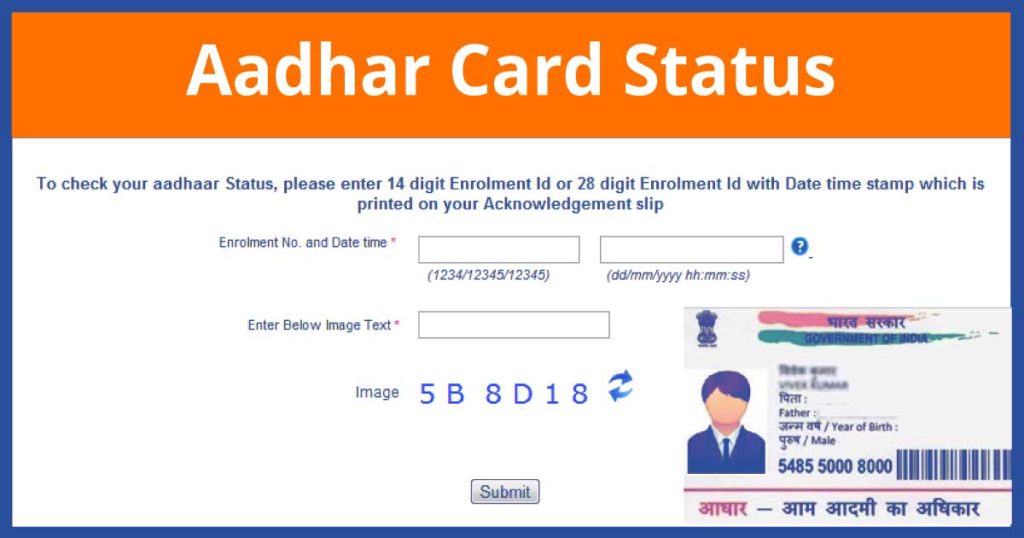
Useful Links:
Job Application, Free Computer Institute Registration in India, Computer Courses Franchise in India, Computer Centre Franchise in India, Computer Centre Franchise Opportunity in India.
Aadhaar Updation Charges
- The UIDAI has hiked the Aadhar Updation Charges as per the circular dated April 22 and the fee for updating information such as mobile number, biometrics and address will cost more from now on.
- Accordingly, the aadhar updation fee related to demographic details including name, address, email id, gender, the mobile number will cost Rs 50 as against the earlier fee of Rs 25. The cost for updating fingerprints, iris scanning, and the photograph will cost Rs 50.
- So these charges will be levied for those aadhar holders who get updation by visiting any of the Aadhaar Enrollment Centres.
Note: The charges will be inclusive of taxes.
UIDAI Aadhar Download Online
Indian citizens do require an aadhaar card to enjoy the benefits of various central and state government-run schemes which are aimed to provide the subsidy. The Aadhaar card which is provided by the UIDAI acts as both proof of identification and proof of address. Once you enrol yourself for the Aadhaar at an Aadhar Enrollment Centre, you can download the card and print the UIDAI aadhar card by either using Enrollment ID, Virtual ID or Aadhaar number. One has to follow the below-mentioned steps for UIDAI Aadhar Download.
Also, Read- UIDAI Services, Aadhaar Services on SMS, All Services to Aadhaar Holders… Read More
How to Print or Download Aadhar Card Online?
The advancement of technology has made the UIDAI for electronic storage and retrieval of Aadhaar details. The online version of Aadhaar is known as e-Aadhaar and the same is available in PDF format this can be downloaded from the UIDAI website (google aadhar card download). The e-Aadhar can be accessed via the official UIDAI web portal by using any of the following
- Using Aadhaar Number
- Using Virtual Identification Form (Virtual ID
- And using the Enrollment Identification Form (Enrollment ID)
How to download the e-Aadhaar from the e-Aadhaar link?
Follow the below-mentioned steps to download the e-Aadhaar card:
- Individuals who already have an Aadhaar number can enter the 12-digit number. Individuals who are yet to receive their Aadhaar number must note down the enrollment number, time and date which is given in the acknowledgement slip that will be given to them at the time of enrollment of the aadhaar application.
- Visit the UIDAI website and enter all the required details to proceed further.
- Then click on the option titled, “Get One Time Password” (OTP)
- You will receive OTP or a one-time password to your registered mobile number and the same has to be entered into the given field
- Then enter the first four letters of your name in capitals combined with the year of birth as the password to open the e-aadhar PDF file.
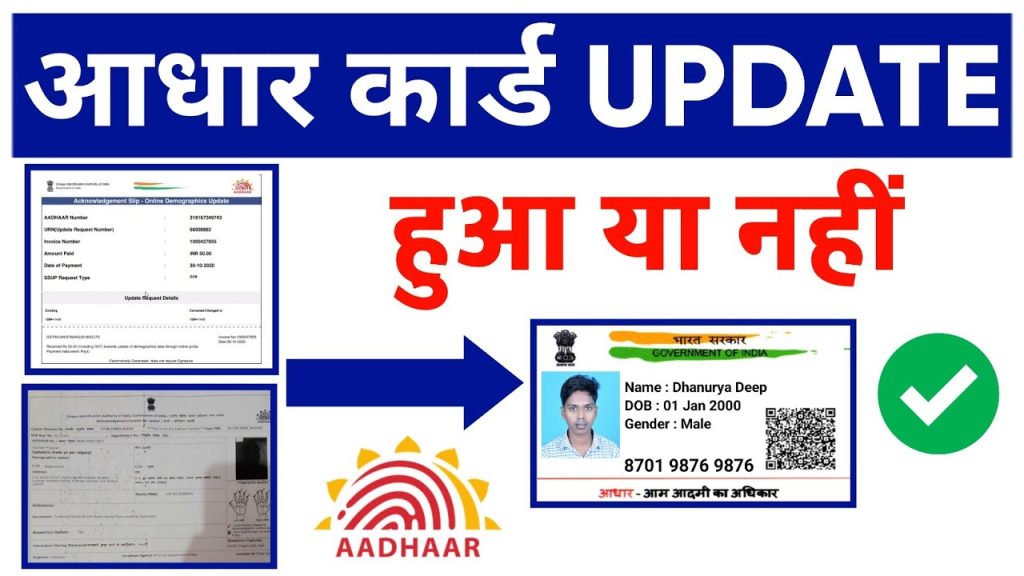
Useful Links:
Scholarship Gov In 2022, Mobile Tracker Number, CII Full Form, Typing Test Numbers, NFSA Ration Card Status Check, Lost Aadhar Card, Scholarship Gov In 2022, List of Auditoriums in Delhi.
How to Check Aadhaar PVC Card Order Status
UIDAI provides the facility for people to get their Aadhaar card in the form of a specialized PVC card that comes with a number of security features. It generally takes up to 15 days for the delivery of a PVC Aadhar card to the address mentioned in the Aadhaar database. Here’s how you can check the Aadhaar PVC card order status:
- Go directly to https://myaadhaar.uidai.gov.in/checkStatus
- Then provide your SRN and captcha code
- The status of your Aadhaar PVC order request will be displayed
New benefits of Aadhaar card
Aadhaar – a 12-digit individual identification number issued by the Unique Identification Authority of India (UIDAI) on behalf of the government of India – has become very important today, especially given the fact that the government has made the use of the obligatory Aadhaar card for many financial transactions as well as social schemes, ranging from the opening of a bank account to the production of your tax returns. Although linking your Aadhaar number to all these things and services may seem a bit long and difficult at first, the fact remains that using Aadhaar has also made our life easier as we can now enjoy many benefits that it provides. Here are five recent benefits of Aadhaar:
- Home access to banking services:
- Instant paperless bank account:
- Facilitation and renewal of simplified passports:
- Providing Pension at the door:
- Transferring LPG subsidy directly to the bank account:
Also, Read- UIDAI Hub, SRDH of Aadhar, State Aadhar Portal, UIDAI Headquarters, FAQs… Read More
Some Small Drawbacks of the Aadhaar Card
- As it is linked to a bank account, the bank details can be misused. However so far there have been no issues.
- Therefore Aadhar card obtains biometric data and information of every individual in the country. If all information is leaked we don’t know what happens.
- More than 30% population in India is illiterate and can’t use it properly. So it leads to less usage.

FAQs on Aadhaar Card Status Online
How can I check my Aadhar card status?
Once the Aadhaar gets generated, you receive an SMS on the registered mobile number. You can also check the status of Aadhaar by clicking on “Check Aadhaar Status” or https://resident.uidai.gov.in/check-aadhaar.
Can I check my Aadhaar card status by name?
At present, it is not possible to check or Aadhaar card search by name and father’s name. However, an applicant can use his name and registered mobile number or email ID to know the Aadhaar number.
How can I check my Aadhar card status by phone?
- With a registered mobile number
- Then go to create new SMS. Type UID STATUS 12341048002615 (14 UID Number issued in Acknowledgement card)
- Send SMS to 51969.
- Hence the reply from UIDAI will give your current status and Aadhaar number if it is generated.
How do I check my 14-digit urn status?
You can check the URN status online through the self-service update portal (SSUP) by following the steps mentioned below:
- Log on to the SSUP portal by clicking https://ssup.uidai.gov.in/ssup/
- Then click on the ‘Check Status’ tab.
- Further, enter your Aadhaar number and the URN number (both the numbers should be correct)
What is URN status?
The term URN stands for Update Request Number. This is a 14-digit number that gets generated once a user successfully completes the process of updating his Demographic or Biometric data on the Aadhaar Card. Now, a resident can generate URN either online or via offline mode
What is the URN number in the Aadhar card update status?
Update Request Number (URN) is a term that refers to the number assigned to a request to be updated. This is a 14-digit number that is created after a user completes the process of updating his/ her Aadhaar Card’s Demographic or Biometric data
अद्यतन अनुरोध संख्या (यूआरएन) एक शब्द है जो अद्यतन किए जाने वाले अनुरोध को निर्दिष्ट संख्या को संदर्भित करता है। यह एक 14-अंकीय संख्या है जो उपयोगकर्ता द्वारा अपने आधार कार्ड के जनसांख्यिकीय या बायोमेट्रिक डेटा को अपडेट करने की प्रक्रिया को पूरा करने के बाद बनाई जाती है। pan card aadhaar link status check online